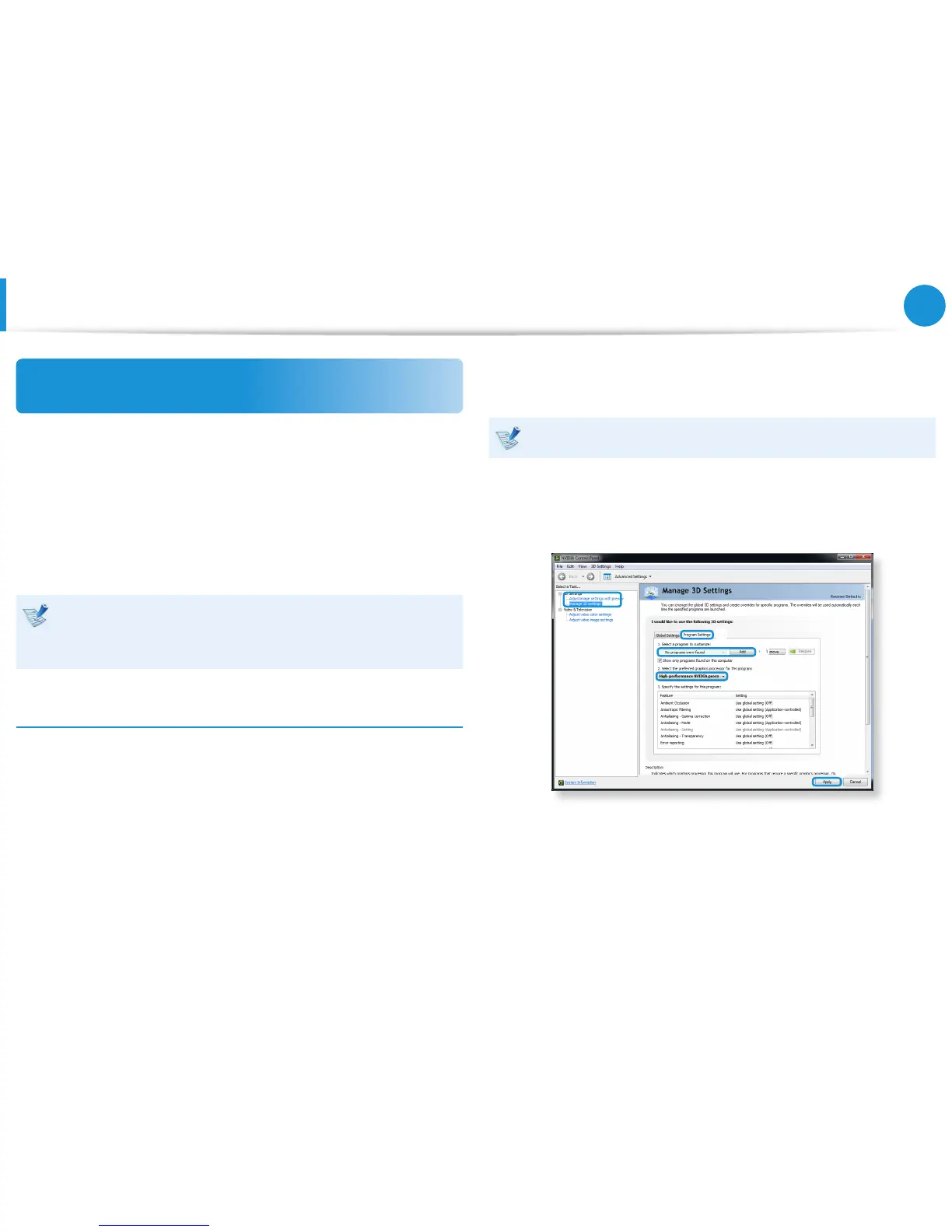Using NVIDIA graphics more eciently
(optional)
NVIDIA Optimus is a function that enables automatic selection
and usage of the internal or external graphics chipsets depending
on the currently running software.
For example, the internal graphics chipset can be used for
Internet surng or word processing to minimize battery power
consumption and the high-performance external graphics graphic
chipset can be used for gaming or video processing to deliver a
more realistic experience.
The NVIDIA Optimus model supports Windows 8 only.•
This function is only available in models that support the •
NVIDIA Optimus technology.
Registering programs to be executed by the external
graphics chipset
To run a program using the external graphics graphic chipset, you
have to register the program in the NVIDIA Panel.
Some programs are pre-registered. To register more programs (e.g.
3D games, etc.), complete the following steps.
1
Right-click over the Desktop and select NVIDIA Panel.
2
Select 3D Settings > Manage 3D settings in the left pane
and select the Program Settings tab.
3
In the Select a program to customize(S) eld, click the Add
button to register the software.
You can register executable les (EXE) only.
4
In the Select the preferred graphics processor for this
program (O) eld, select High-performance NVIDIA
processor and click the Apply button.
x
x
c
v
v
5
The program has been registered.
When you run the registered program, the program is
executed using the external graphics chipset without
requiring additional conguration.
Connecting an External Display Device
