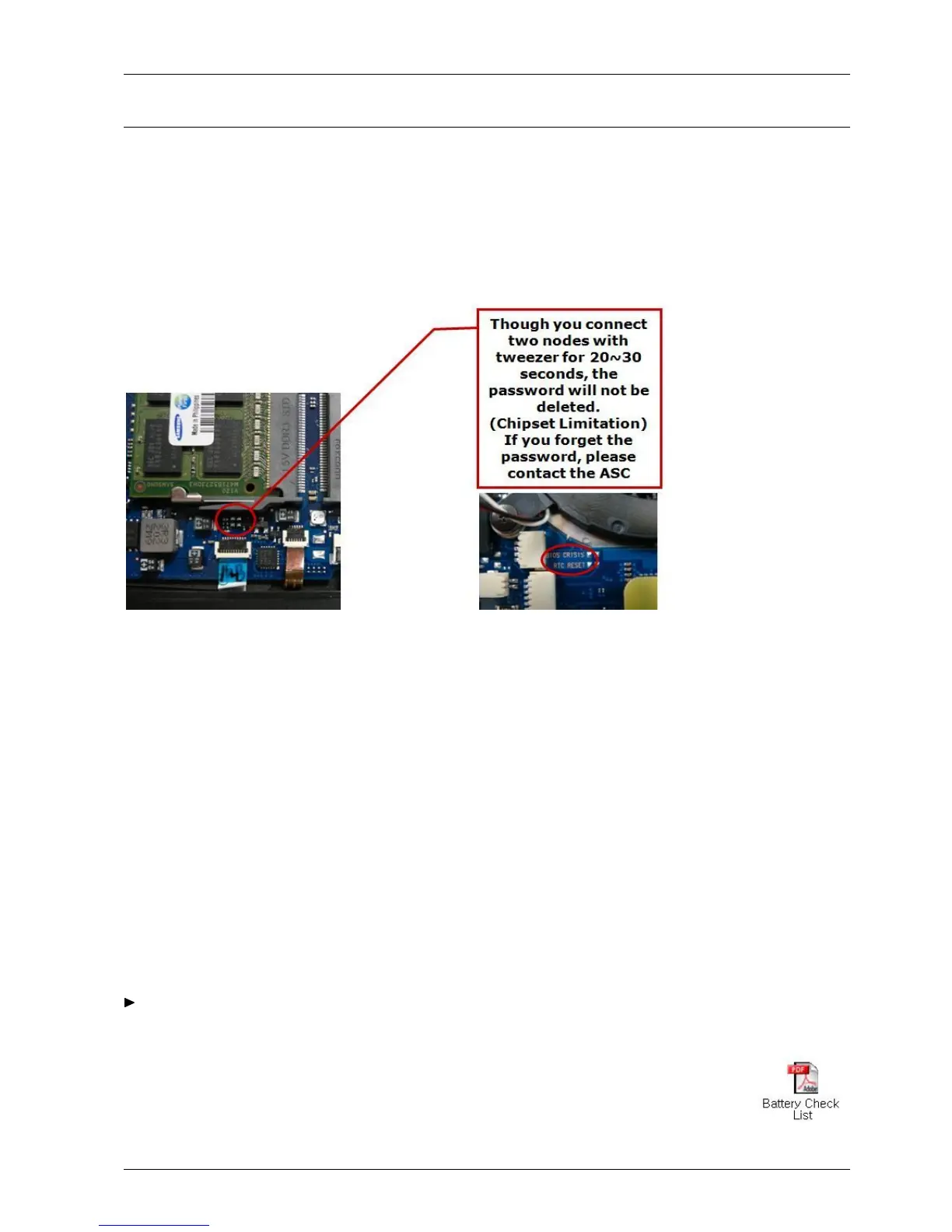4.Troubleshooting
4.7.Other
RTCBatteryReset
•Thesystemapartandremovethebattery.
•RemovetheRTCbattery
•Usingthetoollikeastweezer,connecttwonodesforabout20~30sec.
•ThenBiosromwillbereseted.
Checkthebatteryuseenvironment
1)Generally,thebatteryusagetimeinadvertisementsbynotebookmanufacturersreferstothemaximumbatteryusetime.
Sincethesystemspecicationsandtheusageenvironmentmaydiffer,theuser'sbatteryusagetimemaydifferfromthe
advertisementevenifthereisnoproblemwiththesystem.
2)Conditionsforthecompany'smaximumbatteryusetime
a)MinimumLCDbrightness,basesystem,thewirelessLANR/Fisturned
off,BatteryManager-MaximumBatteryMode
b)MeasuringTool:BatteryMarkv.4.0.1
3)Ifacustomercomplainsaboutthebatteryusagetime,letthemknowthatthebatteryusagetimemaydifferdepending
onthemodelspecicationsandtheusageenvironmentandrecommendthefollowingusageenvironmentforlonger
batterytime.
a)Usethecompany'spower-savingprogram,BatteryManager,andsetBatteryManagertoMaximumBatteryMode.
b)LCDbrightness:Settotheminimumlevelaslongastheuserdoesnotexperienceinconvenience.
c)Disableunnecessarydevices
d)TurnthewirelessLANR/FswitchoffanddisableUSBdevices(DMB,ngerprintrecognitionandBluetooth)
RefertoattachmentThemethodofBatterycheck.
※PleaseRefertotheTrainingmanualchapter4.TroubleShooting.
Copyright©1995-2012SAMSUNG.Allrightsreserved.4-16