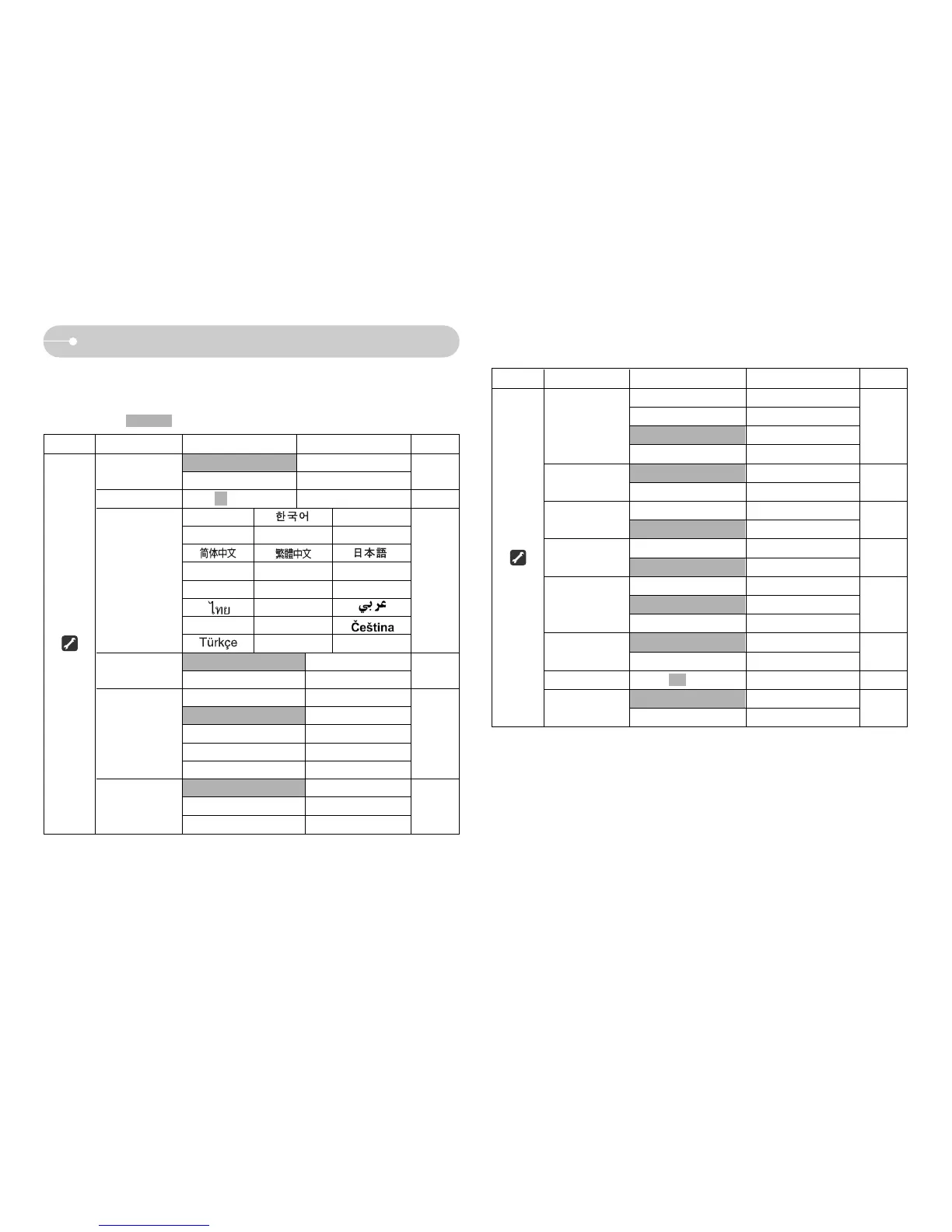《57》
Menu tab Main menu Sub menu Secondary menu Page
-
-
-
-
Computer -
Printer -
Off -
On -
Off -
On -
Dark -
Normal -
Bright -
NTSC -
PAL -
Off/ 0.5, 1, 3sec -
No -
Yes -
Menu tab Main menu Sub menu Secondary menu Page
Series -
Reset -
1, 3, 5, 10min -
No -
Yes -
06/07/01 13:00 -
yy/mm/dd -
dd/mm/yy -
mm/dd/yy -
Off -
Off -
Date -
Date&Time -
Setup menu
■ In this mode, you can set up basic settings. In any camera modes, except Voice
Recording and MP3, PMP, TEXT VIEWER modes, press the MENU button.
Press the LEFT/RIGHT button and select the [SETUP] menu tab. The items
indicated by are default settings.
ENGLISH FRANÇAIS
DEUTSCH ESPAÑOL ITALIANO
PORTUGUÊS
DUTCH
DANSK SVENSKA SUOMI
BAHASA
POLSKI Magyar
--
File
Power Off
Language
Format
Date&Time
Imprint
Sound
p.58
p.58
p.58
p.59
p.60
p.59
p.59
※ Menus are subject to change without prior notice.
AF Lamp
AF Sound
LCD
Video Out
Reset
p.60
p.61
p.61
p.62
p.62
USB
p.60
p.60
Quick View
P”CCK»…
Off
Low
High
Medium
