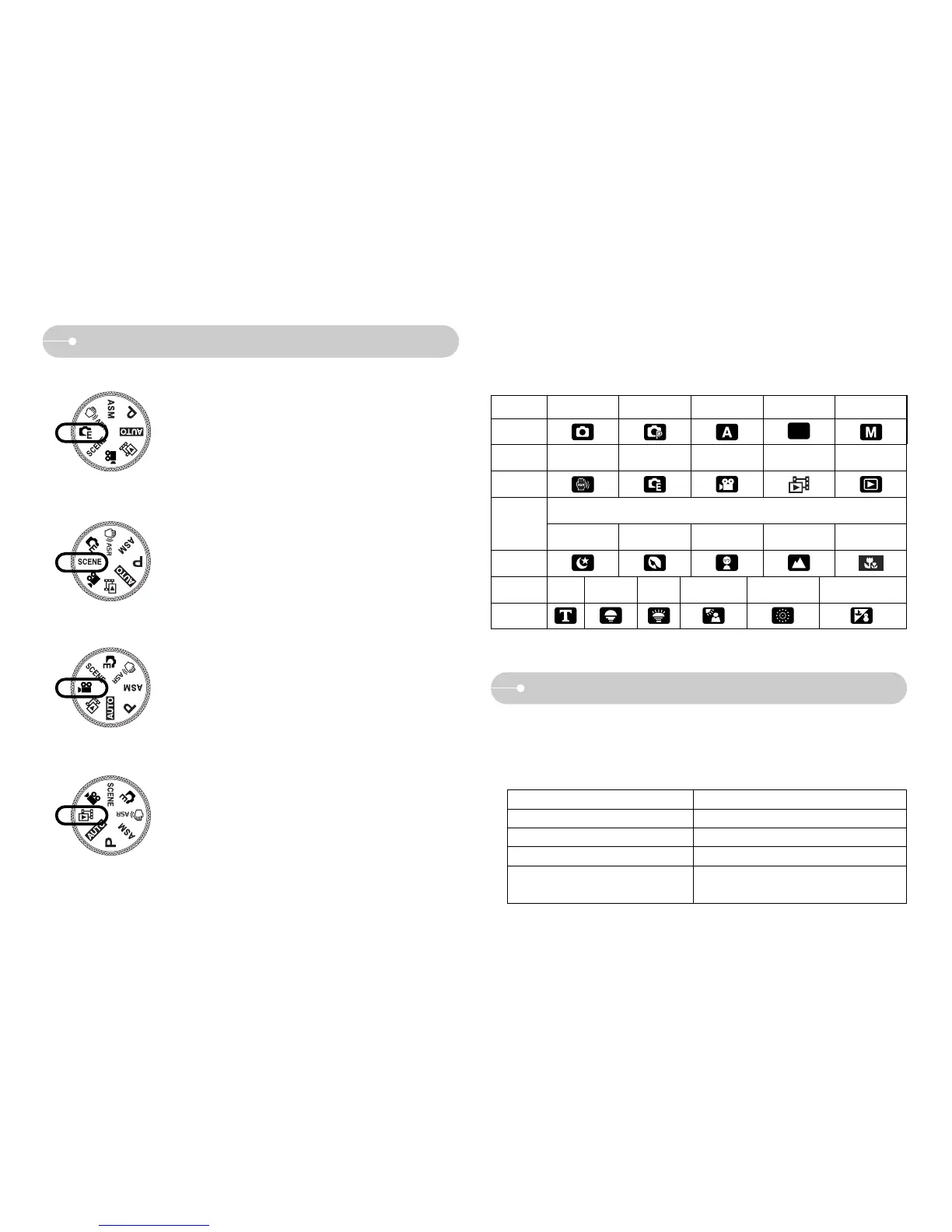ƅ Mode icon
MODE AUTO PROGRAM A S M
Icon
MODE ASR MOVIE PLAY
Icon
MODE
SCENE
NIGHT PORTRAIT CHILDREN LANDSCAPE CLOSE UP
Icon
MODE TEXT SUNSET DAWN BACKLIGHT FIREWORKS BEACH&SNOW
Icon
Identification of features
ƀ SPECIAL EFFECT mode
It is possible to add special effects to your images by
using this mode.
ƀ SCENE mode
Use the menu to easily configure optimal settings for a
variety of shooting situations.
ƀ MOVIE CLIP mode
A movie clip can be recorded for as long as the available
recording time of the memory capacity allows.
ƀ PHOTO GALLERY mode
The saved images can be reviewed with music or various
effects in this mode.
Ś10ś
Connecting to a Power Source
ƅ You should use the rechargeable battery (SLB-0837) supplied with the camera.
Be sure to charge the battery before using the camera.
ƅ SLB-0837 rechargeable battery Specification
Model SLB-0837
Type Lithium Ion
Capacity 860mAh
Voltage 3.7V
Charging time
(When the camera is turned off)
About 150 Min.
PHOTO
GALLERY
SPECIAL
EFFECT