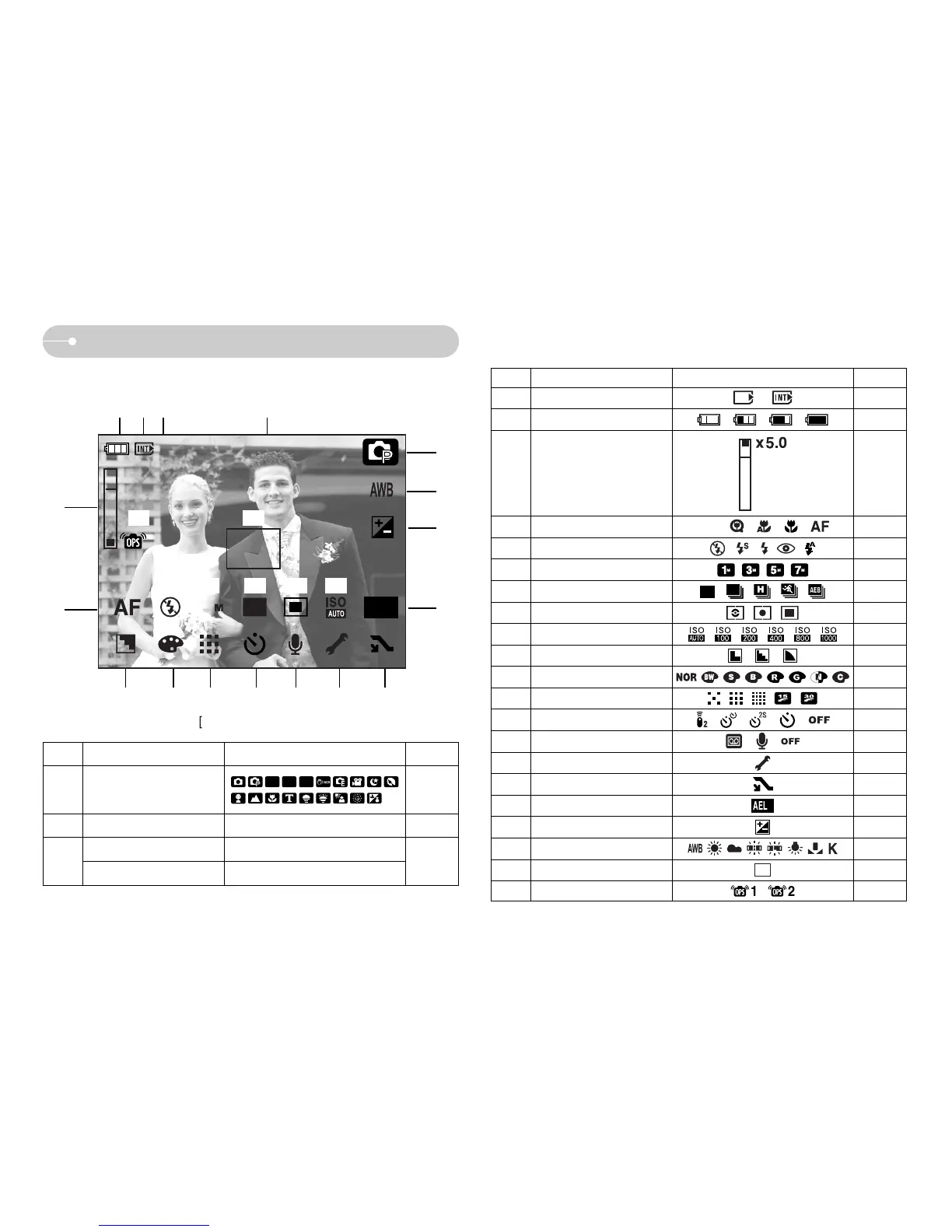No. Description Icons Page
4 Card inserted indicator p.13
5 Battery p.13
7 Focus mode p.27
8 Flash p.28~29
9 Image size p.29
10 Shooting mode p.30
11 Metering p.30
12 ISO p.31
13 Sharpness p.31
14 Special Effect p.32
15
Image quality / Frame rate
p.32
16 Self-timer p.33
17
Voice Recording / Voice memo
p.34
18 Setup menu p.54~55
19 Extension menu p.16
20 AEL p.35
21 Exposure compensation p.36
22 White Balance p.34~35
23 Auto focus frame p.19
24 OPS p.42
Optical / Digital Zoom bar /
Digital Zoom rate
6 p.24~25
LCD monitor indicator
ƅ The LCD monitor displays information about the shooting functions and selections.
3
p.14
No. Description Icons Page
2 Date / Time 01:00 AM 2006/07/01 p.57
Number of available shots remaining
9
Remaining time (Movie clip/ Voice recording)
00:01:00/01:00:00
Recording mode p.9~10
1
Ś18ś