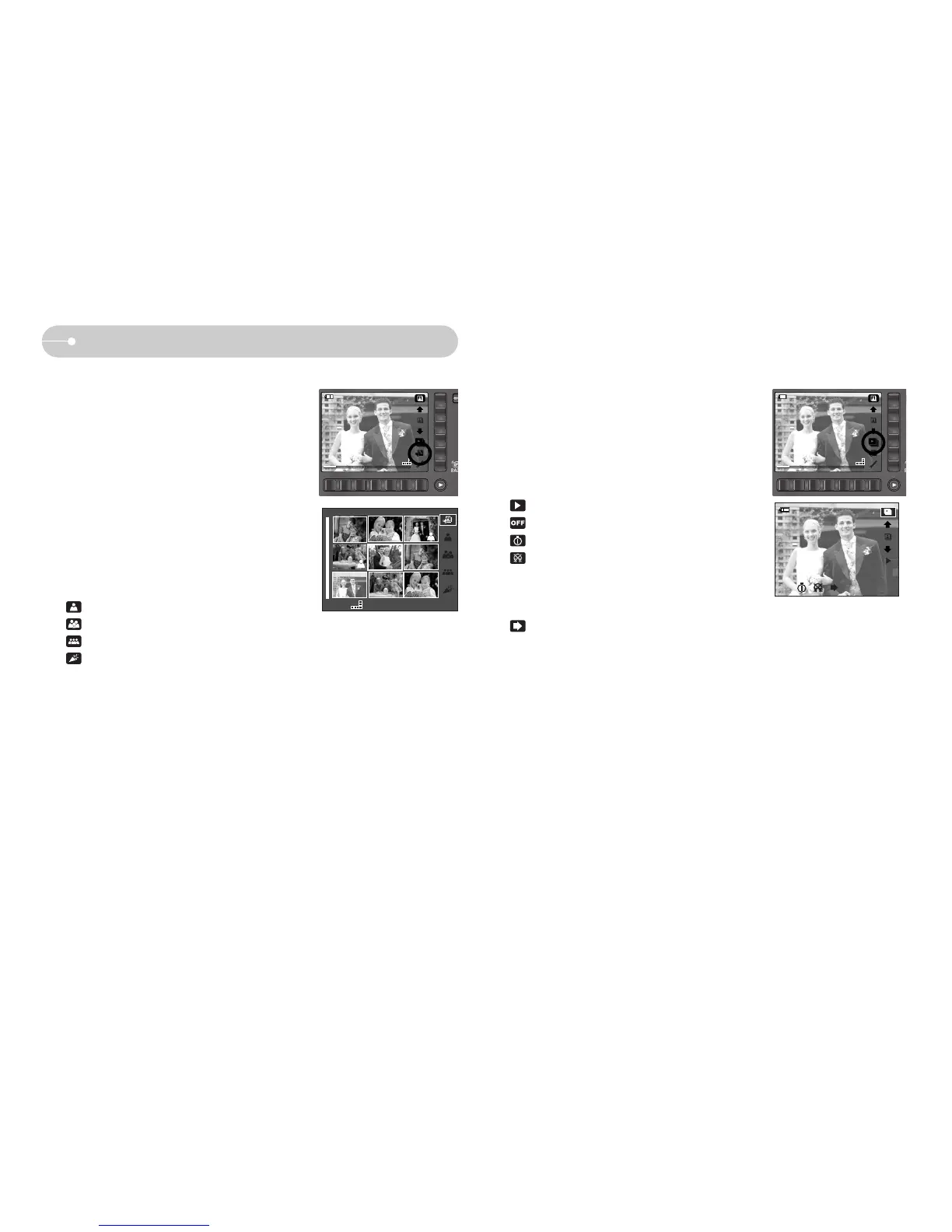Select: View:BACK
ƀ Adding images in an album
Press the Album menu button and the menus
shown below will display.
- Moving cursor / Selecting an image
: Smart button (Horizontal)
- Selecting images : Pressing the smart button
Images you want can be selected one at a time.
-
Selecting / Cancellingl an album : Each album button
: Adding images in the Personal album.
: Adding images in the Family album.
: Adding images in the Friends album.
: Adding images in the Events album.
- Moving to previous menu : BACK button
ƀ Playing back an album
Press the slide show menu button.
: Starting the slide show
: Selecting an effect of the slide show
: Setting play interval
: Selecting a B.G.M
A B.G.M can be played back with images.
Only a saved music can be selected.
You can’t add any music on the B.G.M list.
: Selecting play back time
[Play] : The slide show is closed after one cycle.
[Repeat Play] : The slide show is repeated until cancelled.