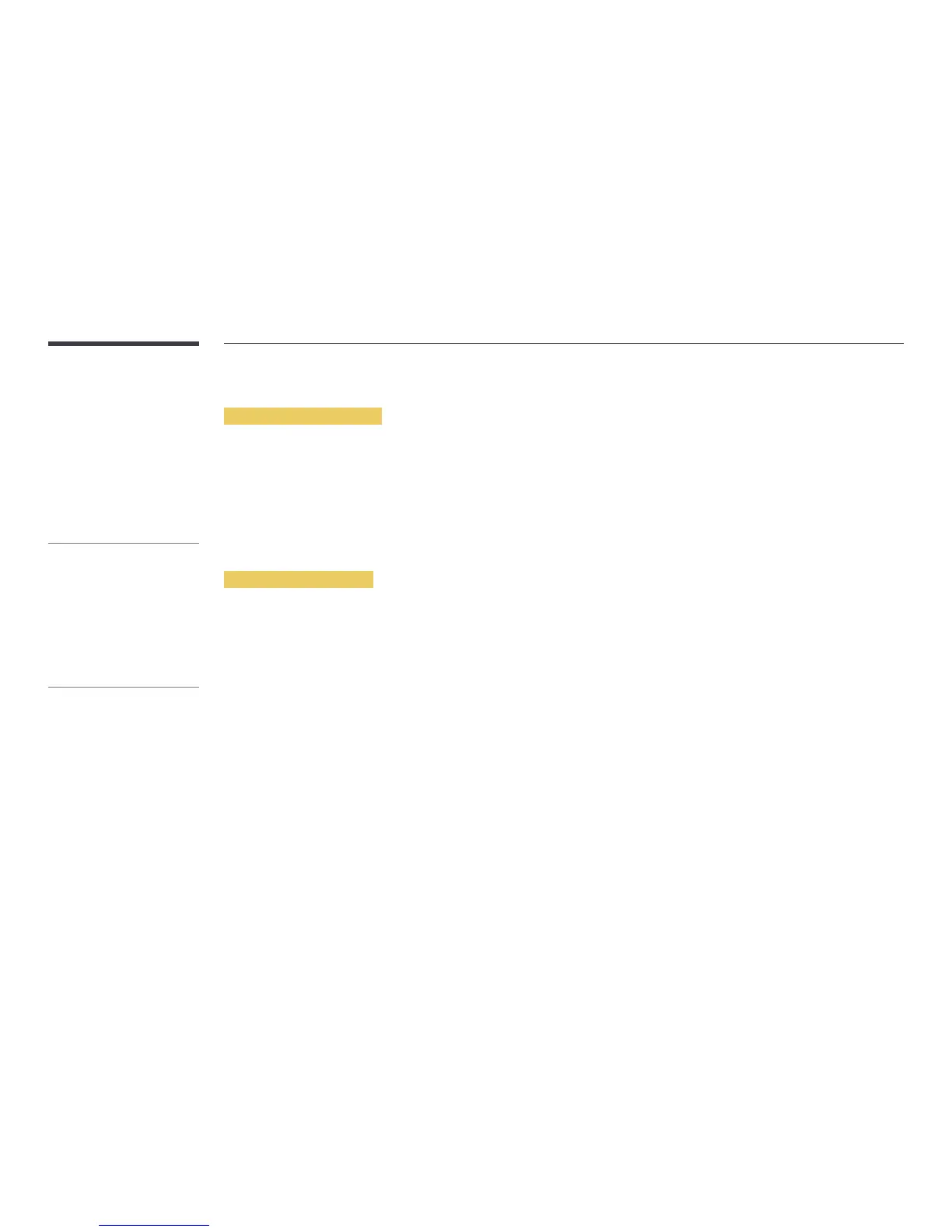115
Using a USB device
Connecting a USB device
1
Turn on your product.
2
Connect a USB device containing photo, music and/or movie files to the USB port on the back or side panel of the product.
3
The Player page automatically appears as soon as a USB device connects to the product.
―
If only one USB device is connected, files saved on the USB device are displayed automatically.
―
To view content saved on a USB device, connect the USB device to a USB port on the product.
Removing a USB device
Removing a USB device from Source
1
Press SOURCE on the remote control. Alternatively, go to Source using the OSD menu.
SOURCE
→
Source
2
Select USB from Source, and then press the TOOLS button on the remote control. The Options menu is displayed.
3
Select Disconnect USB Device and wait until the USB device is disconnected. The USB device is disconnected.
It is recommended to use a USB HDD that
has a power adapter.
It is recommended to remove a USB
device using the Disconnect USB Device
function.
