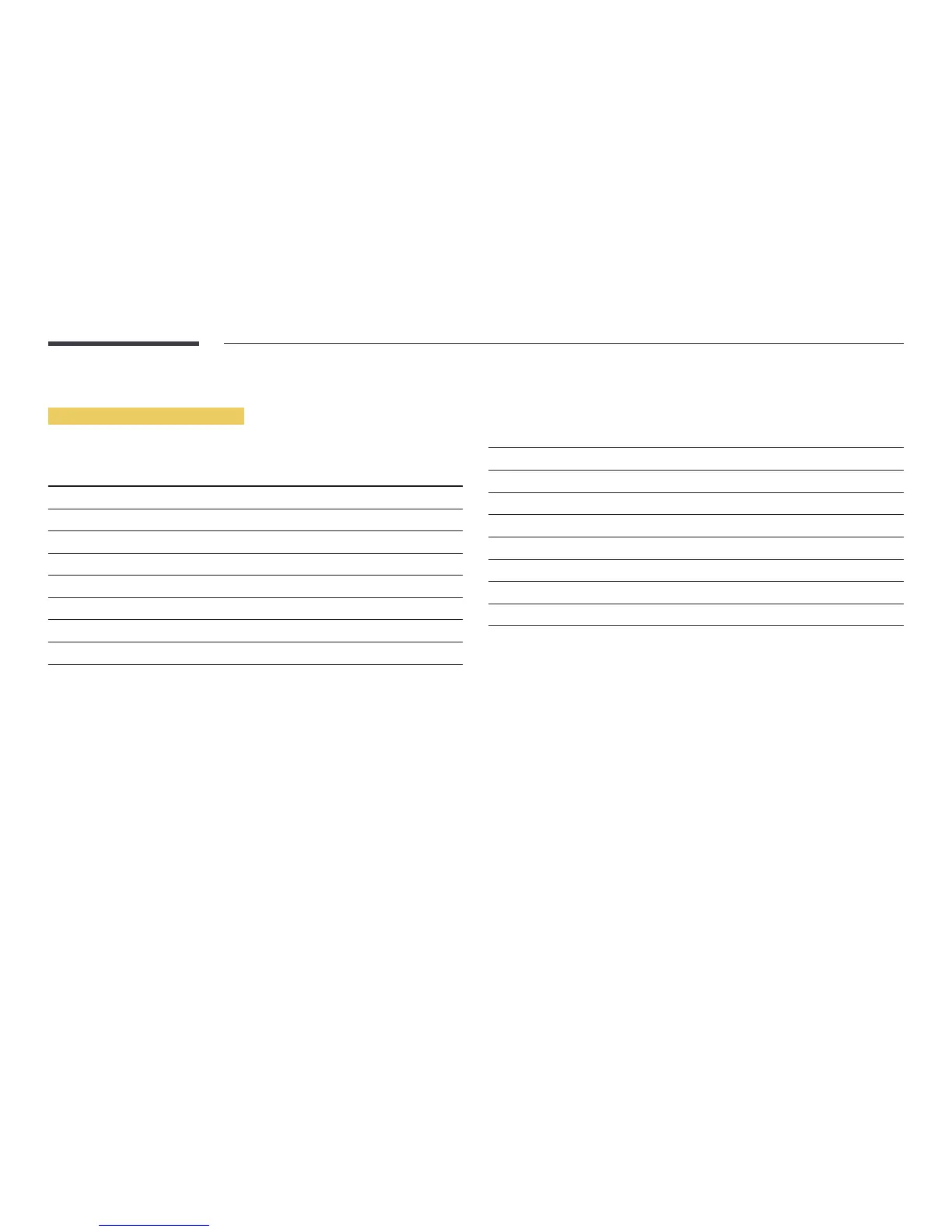48
When content is running
Control buttons on the remote
playlist.
Button Function
TOOLS
INFO Displays the information of the content.
►
Goes to next file or page.
◄
E / ∆ / ³
´
Stops displaying content and goes to the Player screen.
π
µ
Available menu
Press the TOOLS
Menu Description
Playlist
Picture Mode Customizes the screen settings for the content currently playing.
Repeat Set the repeat mode.
Background Music
Reset
Pause
Prev
Next
Reset, Pause, Prev, Next