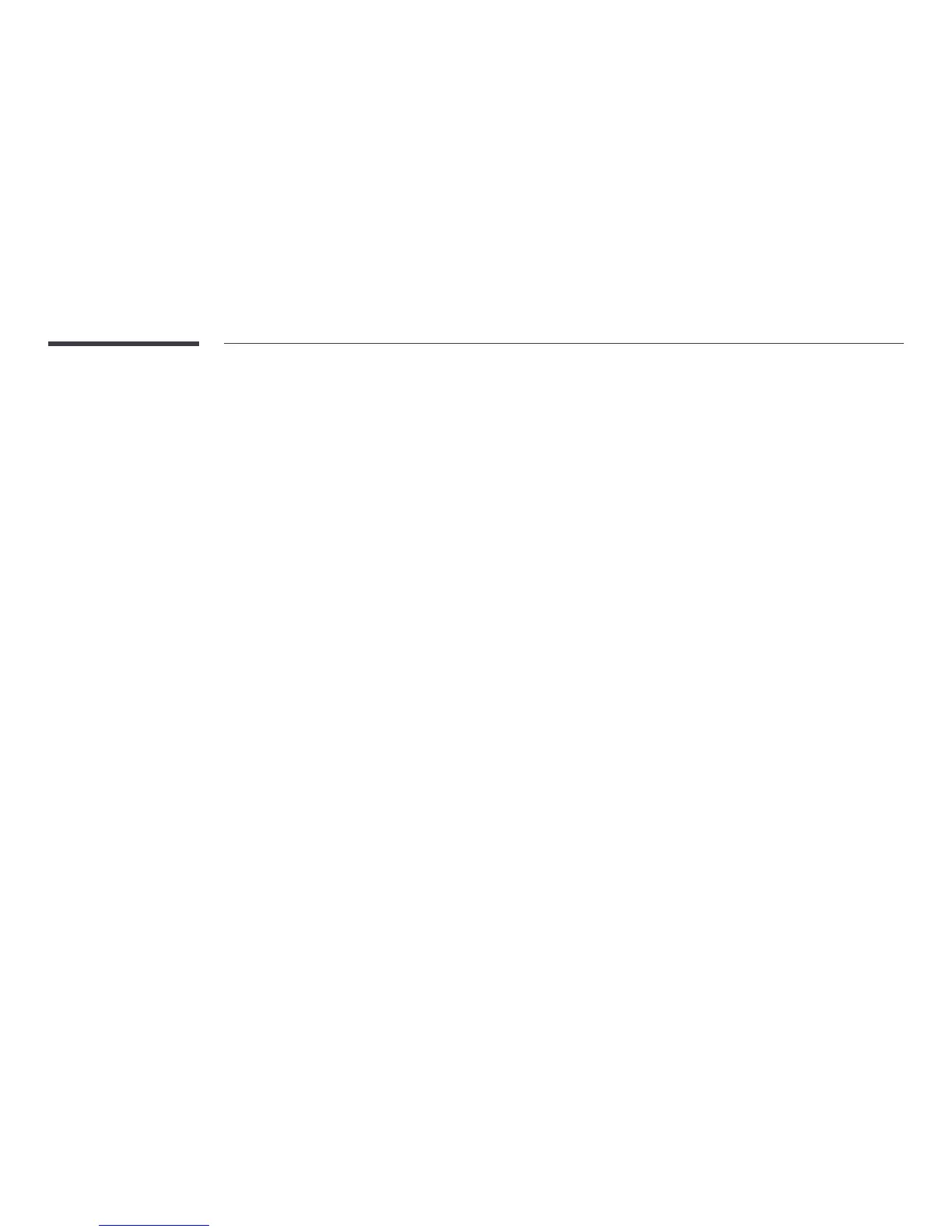87
Server Network Settings
MENU m NetworkServer Network SettingsENTER E
Connect to Server
To run Player
Server Address / SSL / Port
If the SSLhttps and data transfer is
encrypted.
MagicInfo Mode
Select the appropriate MagicInfo Mode
product.
Lite / Premium
Server Access
Allow / Deny
FTP Mode
Specify the FTP operating mode.
Active / Passive
Proxy Server
Off / On
Address / Port / ID / Password
Address / Port / ID and PasswordProxy Server is set to On.
Device Name
MENU m NetworkDevice NameENTER E
[Signage]Display 1 ~ 6 / User Input