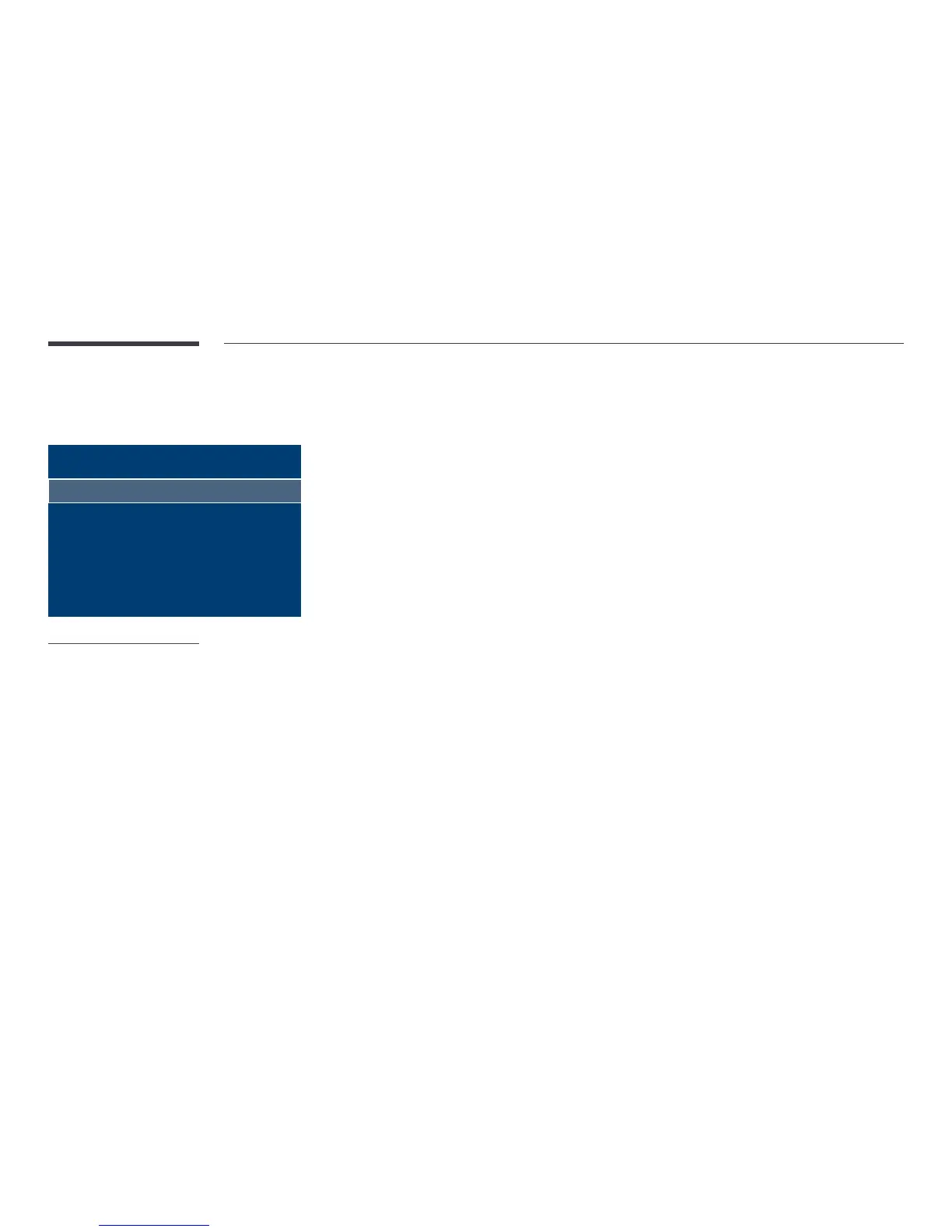90
Time
MENU mSystemTimeENTER E
Time
Clock Set
NTP Settings
DST
Sleep Timer
On
Off
0
– The displayed image may differ depending on the model.
You can configure Clock Set or Sleep Timer
Press the INFO
Clock Set
Select Clock Set. Select Date or Time, and then press E.
E
You can set the Date and Time
NTP Settings
DST
Off / On
Start Date
End Date
Time Offset: Select the correct time offset your timezone.
Start Date, End Date and Time OffsetDST is set to On.
Sleep Timer
Automatically shuts off the product after a preset period of time.
Off / 30 min. / 60 min. / 90 min. / 120 min. / 150 min. / 180 min.)
E. To cancel Sleep Timer, select Off.
Power On Delay
the range 0–50 seconds).