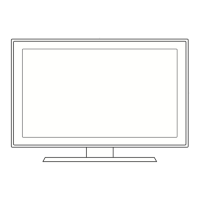Connecting an Amplifier / DVD Home Theater
1 Connect Audio Cables
between the AUDIO OUT
[R-AUDIO-L] on the TV and
AUDIO IN [L-AUDIO-R] on
the Amplifier / DVD Home
Theater.
When an audio amplifier is
connected to the AUDIO OUT
[R-AUDIO-L] jacks terminals:
Decrease the volume of the
TV, and adjust the volume
level with the Amplifier’s
volume control.
➢
Each Amplifier / DVD Home Theater has a different back panel configuration.
➢
When connecting an Amplifier / DVD Home Theater, match the color of the
connection terminal to the cable.
Amplifier / DVD Home Theater
TV Rear Panel
Audio Cable (Not supplied)

