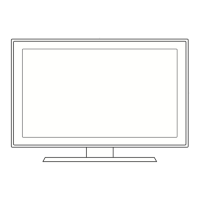Troubleshooting
4-16 Samsung Electronics
Symptom Related Image Causes and Countermeasures
Either the main or sub picture
does not appear.
Replace the Main board
A vertical green line appears on
the screen.
The SMPS voltage is incorrect
- Adjust the SMPS voltage according to
the voltage printed on the module label
Dim screen (blurred in red) X-Main board defect
- Replace the X-Main board
A blank screen appears - Replace the Y-Main board

