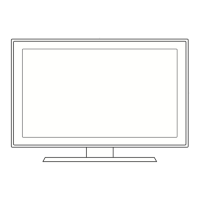Troubleshooting
Samsung Electronics 4-23
Sub Option
Item Default data Range
Mute Time(VIDEO) 4 0 ~ 10
ready Failure Success / Failure
Hotplug On On / Off
Hotplugcontrol On On / Off
Spread Spectrum
Auto Power On On / Off
DDR
Arab Off On / Off
NT Conversion Off On / Off
Mirror On On / Off
HDMI EQ1 Middle Low / Middle / High / Strong
HDMI EQ2 Middle Low / Middle / High / Strong
HDMI EQ3 Middle Low / Middle / High / Strong
HDMI EQ4 Middle Low / Middle / High / Strong
EER Count
WM Calib
Panel Enter Key
Panel Display Time 0Hr
CHECKSUM 0x0000
View Log
Font Data Viewer
Dimm Type EXT INT / EXT / INT_NEG / INT_POS
Gamma Off Off / 0.85 / 0.88 / 0.90 / 0.93 / 0.95 / 0.98
Carrier Mute on On / Off
Anynet+ On On / Off
HPD Polarity
High Devi Off On / Off
Volum Curve NT NT / EU / EA
HotPlug Delay 9 0 ~ 63
HP Ident Low Low / High
PC Ident On On / Off
Language China
Info Live
Watchdog On On / Off
LVDS Format VESA JEDIA / VESA
OSD Resolution 1920*1080
Bus Stop
OTA Code
Panel Auto Setting
OTA Duration Test
Alternate Del
Ignore VCT Version Off On / Off

