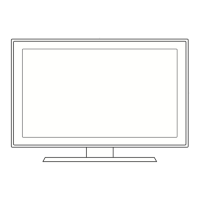Advanced Features
26
English
■ Supported Video Formats
File Extension Container Video Codec Resolution
Frame rate
(fps)
Bit rate
(Mbps)
Audio
Codec
*.avi
*.mkv
*.asf
*.wmv
*.mp4
*.3gp
*.vro
*.mpg
*.mpeg
*.ts
*.tp
*.trp
*.mov
*.flv
*.vob
*.svi
*.m2ts
*.mts
*.divx
AVI
MKV
ASF
MP4
3GP
VRO
VOB
PS
TS
DivX 3.11/4.x/5.x/6.x
1920 x 1080
6~30
30
AC3
LPCM
ADPCM
(IMA, MS)
AAC
HE-AAC
WMA
DD+
MPEG
(MP3)
DTS Core
G.711
(A-Law,
μ-Law)
MPEG4 SP/ASP
H.264 BP/MP/HP
Motion JPEG
640 x 480 8
Window Media Video v9
1920 x 1080 30
MPEG2
MPEG1
Other Restrictions
• Video content will not play, or not play correctly, if there is an error in the content or the container.
• Sound or video may not work if the contents have a standard bit rate/frame rate above the compatible Frame/sec
listed in the table.
• If the Index Table is in error, the Seek (Jump) function is not supported.
• Some USB/digital camera devices may not be compatible with the player.
• The menu can be displayed late if the video is over 10Mbps(bit rate).
Video decoder Audio decoder
●
Supports up to H.264, Level 4.1
●
H.264 FMO / ASO / RS, VC1 SP / MP / AP L4 and AVCHD are not
supported.
●
GMC is not supported.
●
WMA 10 Pro supports up to 5.1 channel and M2 profile. (LBR
mode of M0 is not supported)
●
WMA lossless audio is not supported.
Photos
Viewing a Photo (or Slide Show)
1. Press the ◄/►/▲/▼ button to select the desired photo in the file list.
2. Press the ENTER
E
button.
✎
During the slide show, all files in the file list will be displayed in order.
✎
When you press the � (Play) button in the file list, slide show will be started immediately.
✎
During the slide show, you can adjust the slide show speed using π (REW) or µ (FF) button.
✎
You can move to other file using ◄ or ► button.
✎
Music files can be automatically played during the slide show if the Background Music On is set.
■ Supported Photo Formats
File Extension Type Resolution
*.jpg JPEG 15360 X 8640
*.bmp BMP 1920 X 1080
*.mpo MPO 15360 X 8640
[PE400-ZD]BN68-04363B.indb 26 2012-03-27 �� 4:18:31

