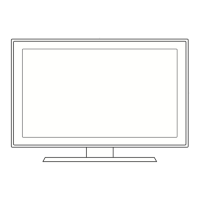Getting Started
8
English
3. Auto Program (1): Selecting how you watch your TV
Let’s find and store channels on your TV. Do you need to search for channels?
• Yes, I need to.: Memorize all of the available channels using RF cable.
• No, I don’t need to.: Do not need Auto program when connecting a TV to set-top box.
✎
You can complete Setup by selecting it.
4. Auto Program (2): Selecting and memorizing channels
Select the Next to run Auto Program.
Press the ▲ or ▼ button to select Air or Cable, and then press the ENTER
E
button.
The channel search will start automatically.
For more information, refer to Channel → Auto Program.
✎
Press the ENTER
E
button at any time to interrupt the memorization process.
5. Clock: Setting the Clock Mode
Set the Clock Mode automatically or manually.
• Auto : Select the time zone where you live. (for Brazil, Chile, Ecuador)
• Manual : Allows you to manually set the current date and time.
6. Setup Complete
Press the ENTER
E
button.
✎
The completed settings are displayed.
If You Want to Reset This Feature...
O
MENU
m
→
System
→
Setup
→
ENTER
E
[PE400-ZD]BN68-04363B.indb 8 2012-03-27 �� 4:18:19

