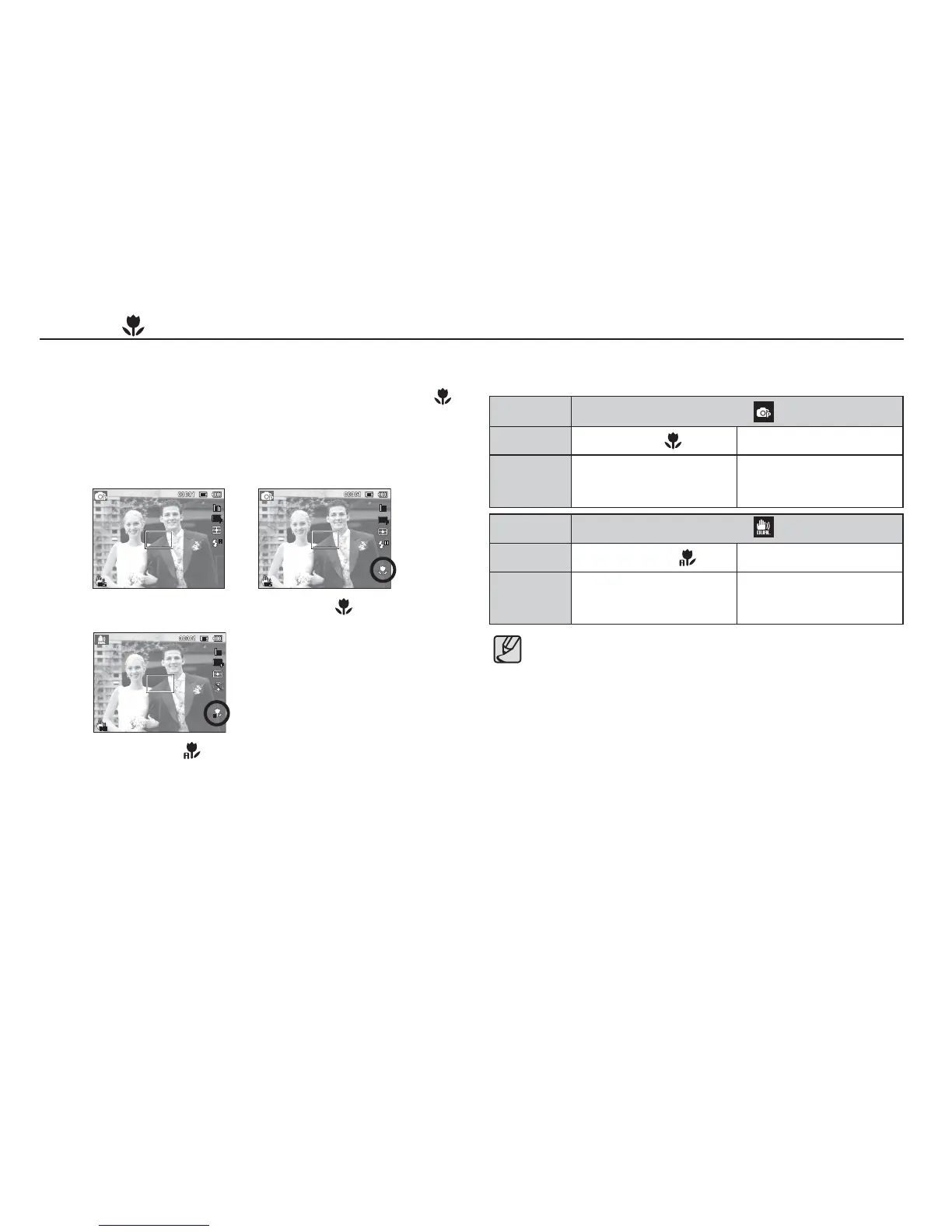31
Mode Program ( )
Focus Type Macro (
) Normal
Focus range
W : 10 ~ 80
(Wide only)
W : 80 ~ Infi nity
T : 80 ~ Infi nity
Mode DUAL IS ( )
Focus Type Auto Macro ( ) Normal
Focus range
W : 10 ~ Infi nity
T : 100 ~ Infi nity
W : 80 ~ Infi nity
T : 80 ~ Infi nity
Types of focus mode and focus range (W : Wide, T : Tele)
(Unit: cm)
When the macro mode is selected, be particularly careful to avoid
camera shake.
When you take a picture within 40cm (Wide zoom) or 50cm
(Tele zoom) in the Macro mode, select the Flash off mode.
Macro
( )
/ Down button
While the menu is showing, the Down button operates as a direction
button. When the menu is not showing, you can use the Macro ( )
/ Down button to take macro pictures.
The distance ranges are shown below. Press the Macro button until
the desired macro mode indicator appears on the LCD monitor.
[Auto Focus]
[Macro ( )]
[Auto Macro ( )]