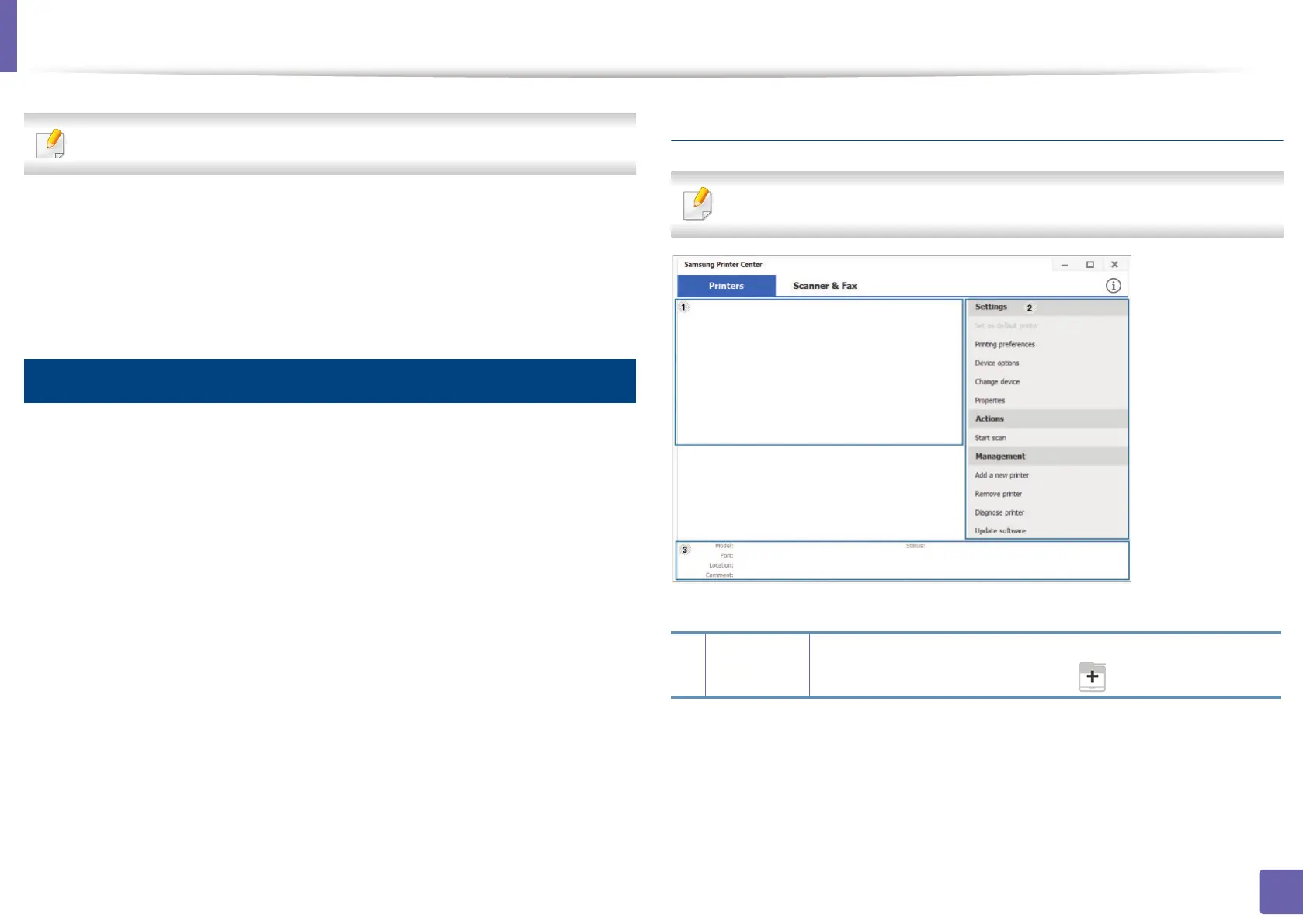196
4. Useful Management Tools
Using Samsung Printer Center
• Available for Windows users only.
The Samsung Printer Center allows you to manage all the printer drivers
installed on your computer from a single integrated application. You can use the
Samsung Printer Center to add and remove printer drivers, check the status of
printers, update printer software, and configure printer driver settings.
5
Understanding Samsung Printer Center
To open the program:
For Windows,
Select Start > Programs or All Programs > Samsung Printers > Samsung
Printer Center.
Printers tab
The screenshot may differ depending on operating system you are using.
1
Printer list Displays the printer drivers installed on your computer. To add
a printer driver to the list, click the button.
