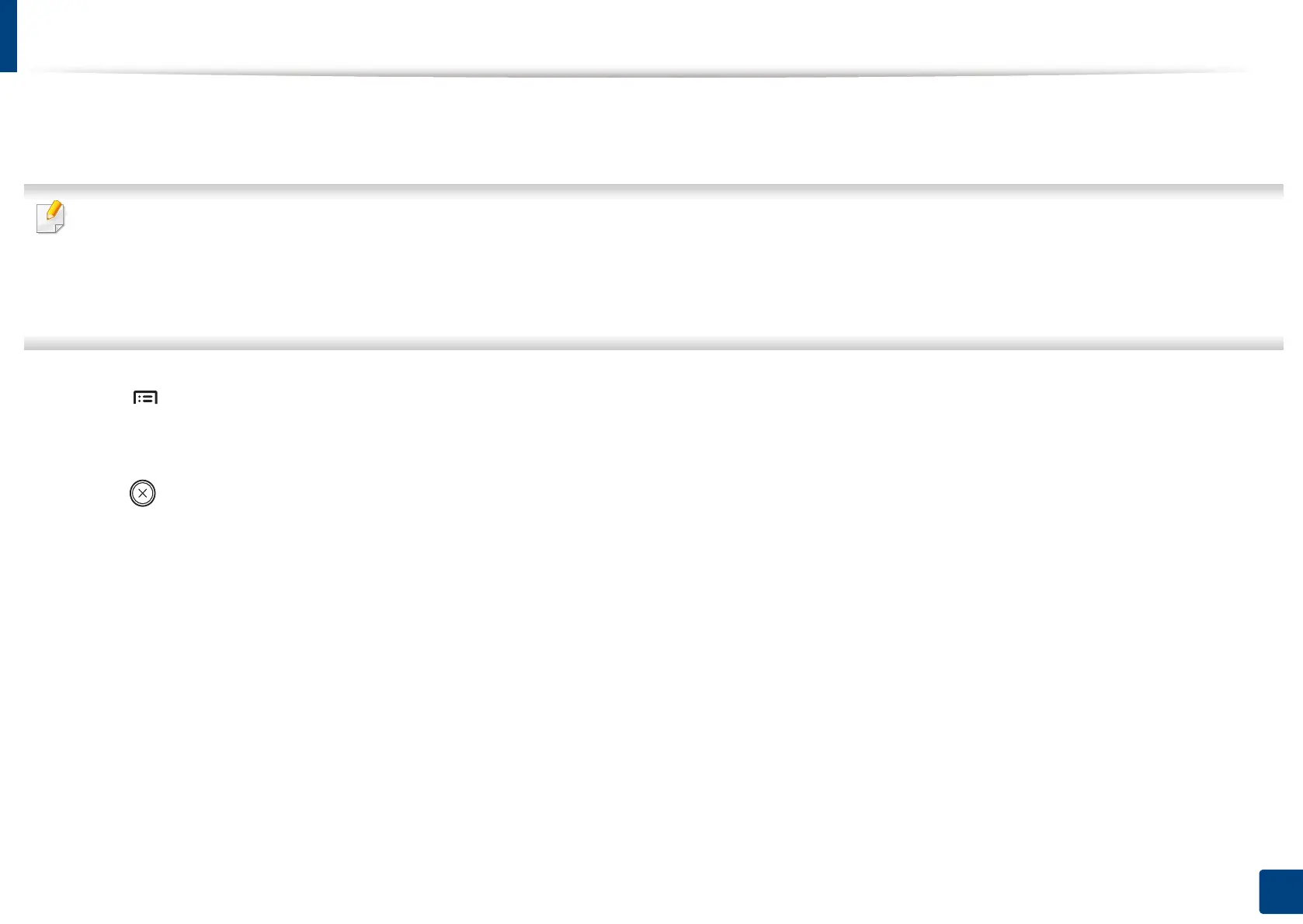69
3. Maintenance
Setting the toner
If the amount of toner in the cartridge is low, a message or LED informing the user to change the toner cartridge appears. You can set the option for whether or not
this message or LED appears.
• You change the machine’s setting set in the machine from Samsung Easy Printer Manager program or SyncThru™ Web Service.
- If you machine is connected to the local, you can set the machine’s setting from Samsung Easy Printer Manager > Advanced Setting > Device Settings
(see "Using Samsung Easy Printer Manager" on page 199).
- If your machine is connected to the network, you can set the machine’s setting from SyncThru™ Web Service > Settings tab > Machine Settings (see "Using
SyncThru™ Web Service" on page 192).
1
Select (Menu) > Admin Setup > Supplies Management > Toner Low Alert on the control panel.
2
Select the option you want and press OK to save the selection.
3
Press (Stop/Clear) to return to ready mode.
