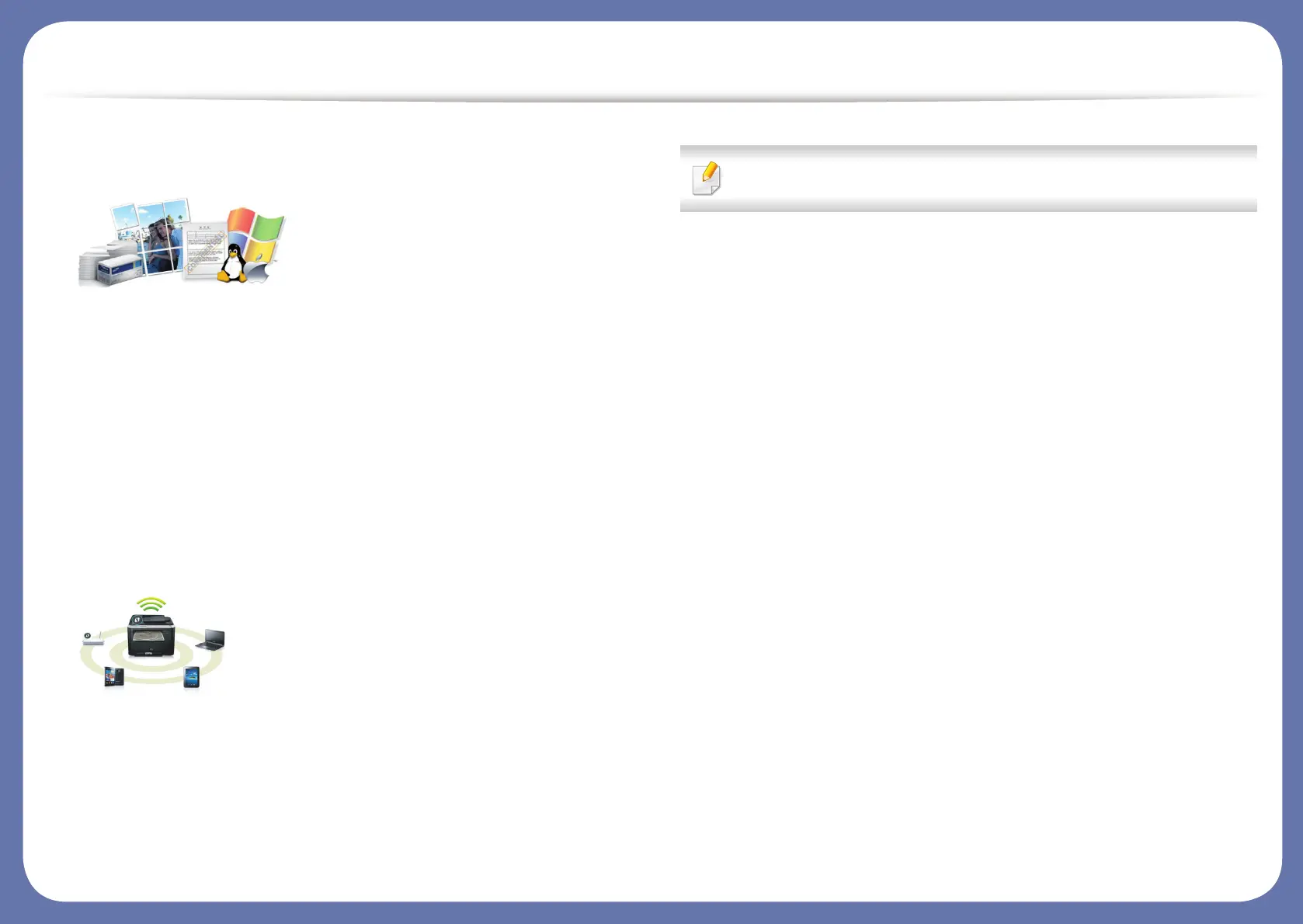Key benefits
Wide range of functionality and application support
•
Supports various paper sizes (see "Print media specifications" on page 102).
• Print watermark: You can customize your documents with words, such as
“
CONFIDENTIAL
” (see "Using advanced print features" on page 171).
• Print posters: The text and pictures of each page of your document are magnified
and printed across the multiple sheets of paper and can then be taped together to
form a poster (see "Using advanced print features" on page 171).
• You can print in various operating systems (see "System requirements" on page 105).
•
Your machine is equipped with a USB interface and/or a network interface.
Supports various wireless network setting method
• Using the USB cable or a network cable
- You can connect and set various wireless network settings using a USB cable or a
network cable.
•Using the Wi-Fi Direct
-
You can conveniently print from your mobile device using the Wi-Fi or Wi-Fi
Direct feature.
See "Introducing wireless set up methods" on page 142.
