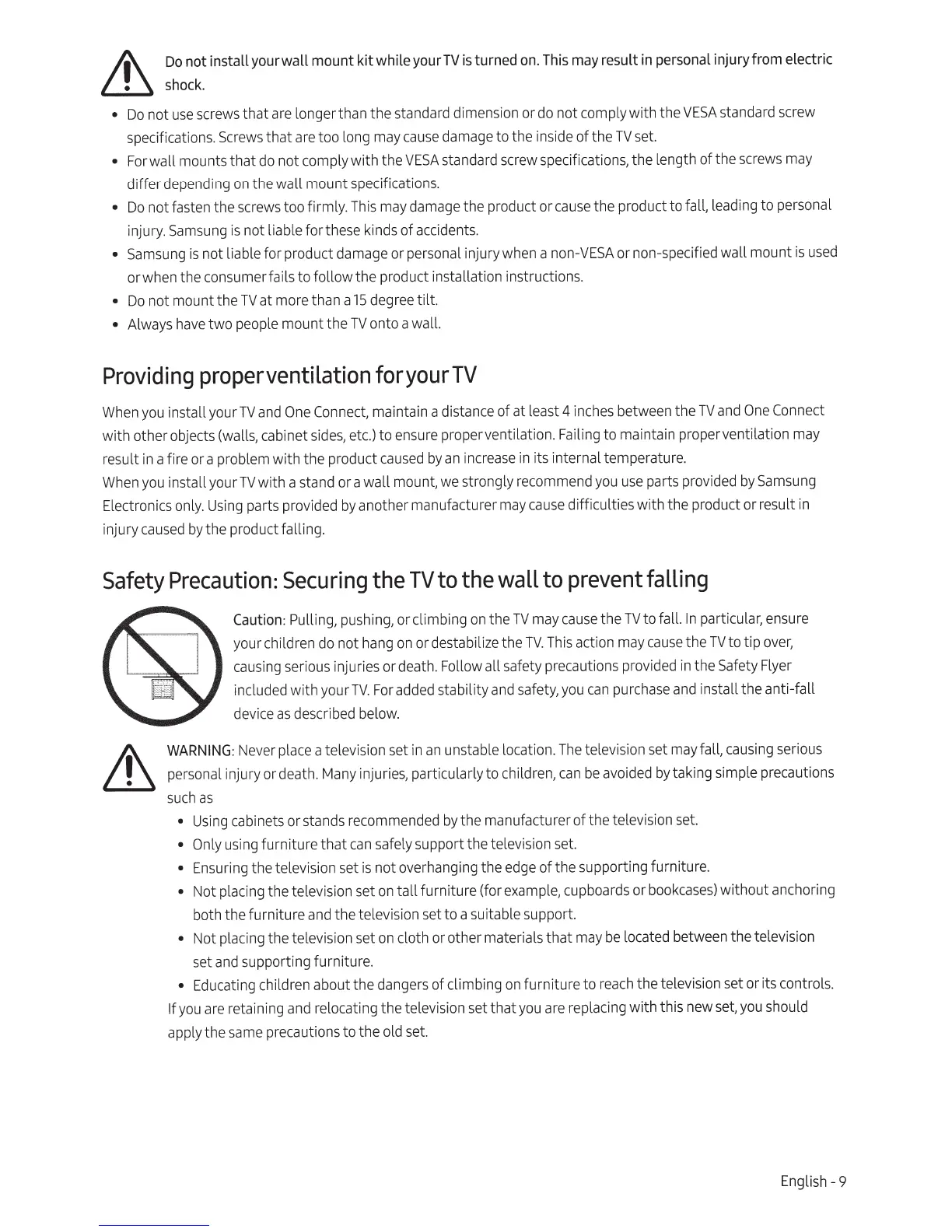Jl\
Do
not install your wall mount kit while your
TV
is
turned
on.
This
may
result
in
personal injury from electric
~shock.
•
Do
not
use
screws
that
are
longer than the
standa
rd dimension or
do
not comply with the
VESA
standard
screw
specifications.
Screws
that
are
too
long
may
cause
damage
to the
inside
of the
TV
set.
•
For
wall mounts that
do
not comply with the
VESA
standard screw specifications, the length of the
screws
may
differ depending
on
the wall mount specifications.
•
Do
not
fasten
the
screws
too firmly.
This
may
damage
the product or
cause
the productto
fall,
leading to personal
injury.
Samsung
is
not liable for
these
kinds of
accidents.
•
Sam
sung
is
not liable for product
damage
or personal injury
when
a
non-VESA
or non-specified wall mount is
us
ed
or
when
the consumerfails to follow the product installation instructions.
•
Do
not mount the
TV
at
mo
re
than a
15
degree
tilt.
•
Always
have
two
people
mount the
TV
onto a
wa
ll.
Providing
properventilation
foryourTV
When
you
install your
TV
and
One
Connect,
maintain a distance of at least 4
inches
between
the
TV
and
One
Connec
t
with other
obj
ects
(walls, cabinet
sides,
et
c.)
to
ensure
proper ventilation. Failing to maintain proper ventilation
may
result
in
a fire or a problem with the product
caused
by
an
increase
in
its internal temperature.
When
you
install your
TV
with a
stand
or
a wall mount,
we
strongly
recommend
you
use
parts provided
by
Sams
un
g
Electronics
only.
Using
parts provided
by
another manufacturer
may
cause
difficulties with the product or result
in
injury
caused
by
the product falling.
Safety
Precaution:
Securing
the
TV
to
the
wall
to
prevent
falling
Caution:
Pulling, pushing, or climbing
on
the
TV
may
cause
the TV to fal
l.
In
particular,
ensure
your
chi
ldr
en
do
not
hang
on or destabilize the
TV.
This act
io
n
may
cause
t
he
TV
to tip
over,
cau
s
ing
ser
ious
injuries or death. Follow a
ll
safety precautions
provided
in
t
he
Safety
Flyer
included with your
TV.
For
add
ed
stability
and
safety, y
ou
can
purchase
an
d
in
sta
ll
the anti-fall
device
as
described
below.
WARNING
:
Never
place
a television
set
in
an
unstable location. T
he
televisi
on
set
may
fall,
causing
serious
personal injury or death. Ma
ny
injuries, particularly to child
ren,
ca
n
be
avoided
by
taki
ng
simple precautio
ns
such
as
•
Us
ing
ca
bin
ets or st
ands
re
comm
e
nded
by
the manufacturer of the tele
vision
set.
•
Onl
y
using
furniture that
can
safely support the televisi
on
se
t.
•
En
suring t
he
televis
ion
se
t is not o
verha
nging
the
edge
of the supporting furniture.
•
Not placing the televi
sion
set
on
tall furniture (for
example,
c
upbo
ards
or
book
cases
) without
ancho
ri
ng
both the furniture a
nd
the televis
ion
se
t to a suit
ab
le s
uppo
rt.
•
Not
pl
a
ci
ng
the television
se
t
on
cloth or other mat
er
ials that
may
be
lo
c
ated
between the televisi
on
se
t
and
supporting furniture.
•
Educating
children
abo
ut the
dang
e
rs
of climbing
on
furniture to
reac
h the tel
ev
ision
set or
it
s controls.
If
you
are
retaining
and
re
lo
cat
ing
the tel
ev
ision
set that
you
are
r
ep
lacing with this
ne
w
set,
you
should
apply the
same
pr
ecaut
ion
s to the old
set.
English - 9
