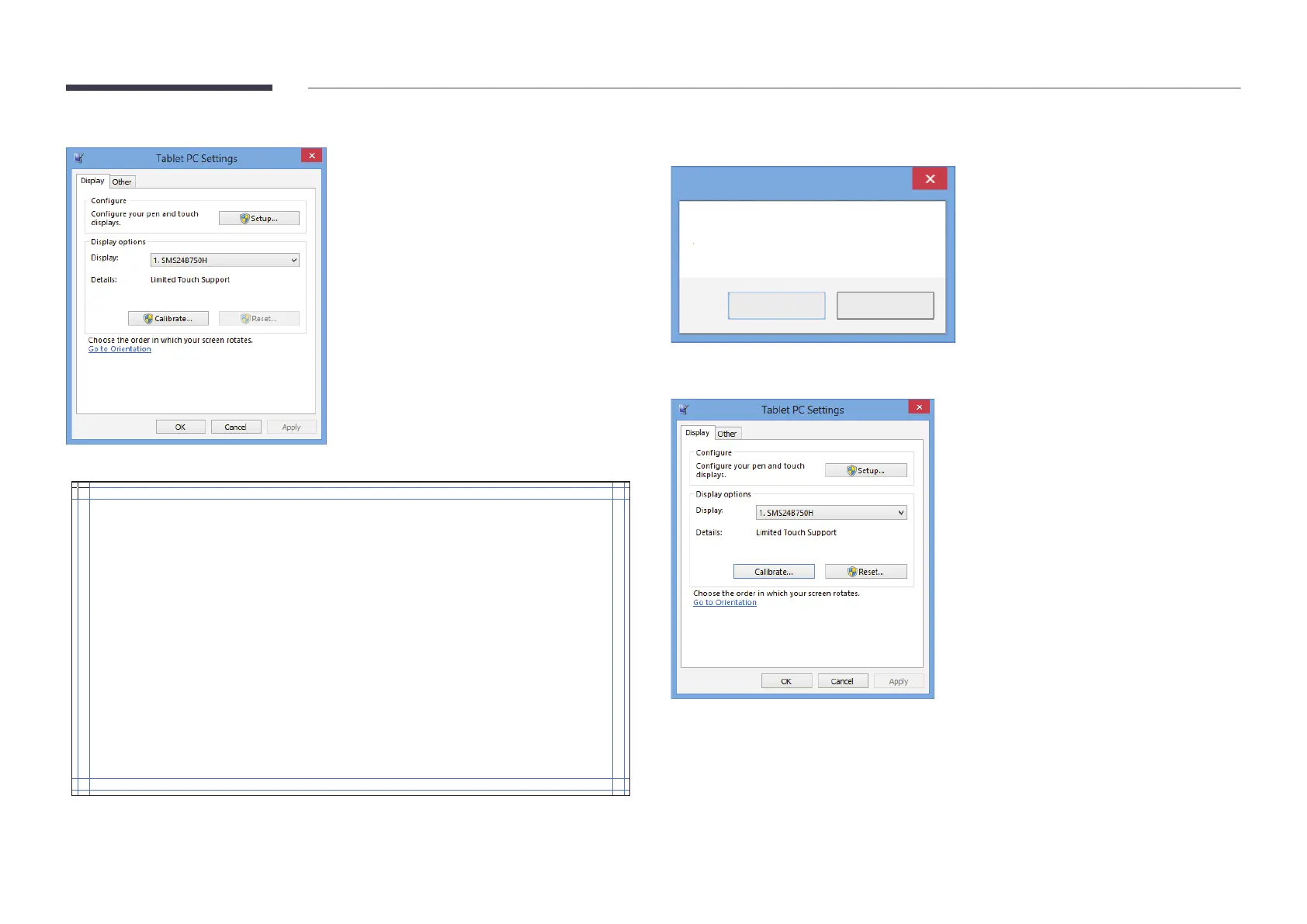21
3
Select the product from Display under Display options. Next, select Calibrate.
4
Perform calibration following the onscreen instructions displayed as shown in the image.
To provide calibration samples, tap the crosshair each
time that it appears on the screen.
Right-click anywhere on the screen to return to the
last calibration point. Press the Esc button to close
the tool. Do not change your screen orientation until
you have completed the calibration process.
5
After calibration is complete, the message Do you want to save the calibration data?
appears. Select Yes.
Digitizer Calibration Tool
Yes No
Do you want to save the calibration data?
6
The touchscreen monitor has been calibrated successfully.
"
Selecting Reset will remove the calibration data.
