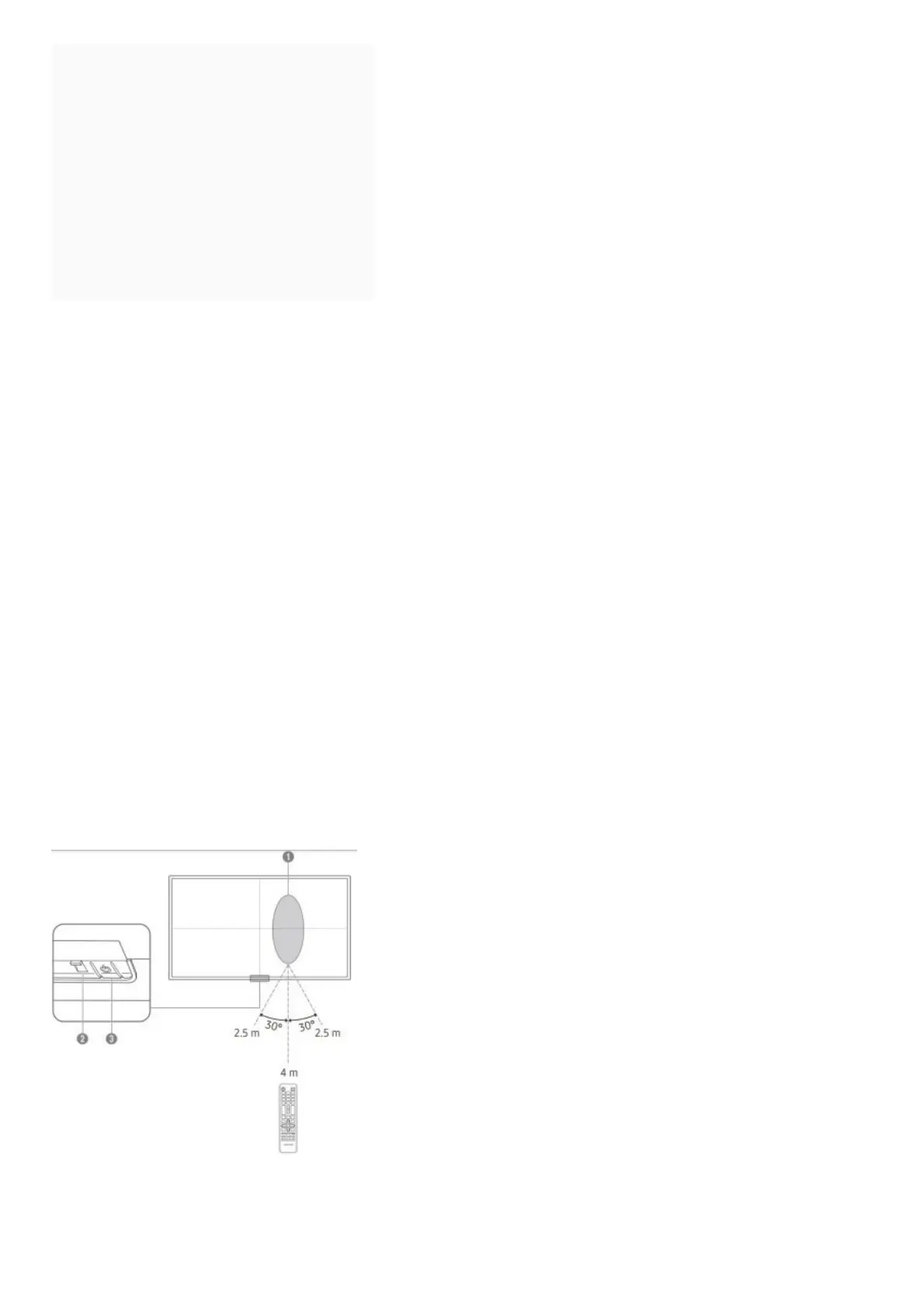Contents [ hide
1 Checking the Components
2 Parts
3 Troubleshooting Guide
4 Specifications
5 Connecting and Using a Source
Device
6 Contact SAMSUNG WORLD WIDE
7 File Downloads
8 References
9 Related Manuals
Checking the Components
1. Quick Setup Guide.
2. Warranty card (Not available in some locations).
3. Regulatory guide.
4. Power cord.
5. Batteries (AAA x 2) (Not available in some locations).
6. Remote Control
7. RS232C(IN) adapter.
8. HOLDER-CABLE (Supported models: QB65R, QB75R, QB85R).
9. Holder-Ring x 4 (Supported models: QB43R, QB49R, QB50R, QB55R, QB65R, QB75R).
Contact the vendor where you purchased the product if any components are missing. Components may differ in
different locations.
Parts
1. Remote sensor
Press a button on the remote control pointing at the sensor on the front of the product to perform the
corresponding function.
*Using other display devices in the same space as the remote control of this product can cause the other
display devices to be inadvertently controlled.
2. Power indicator
3. Power button
Turns the product on or off.
