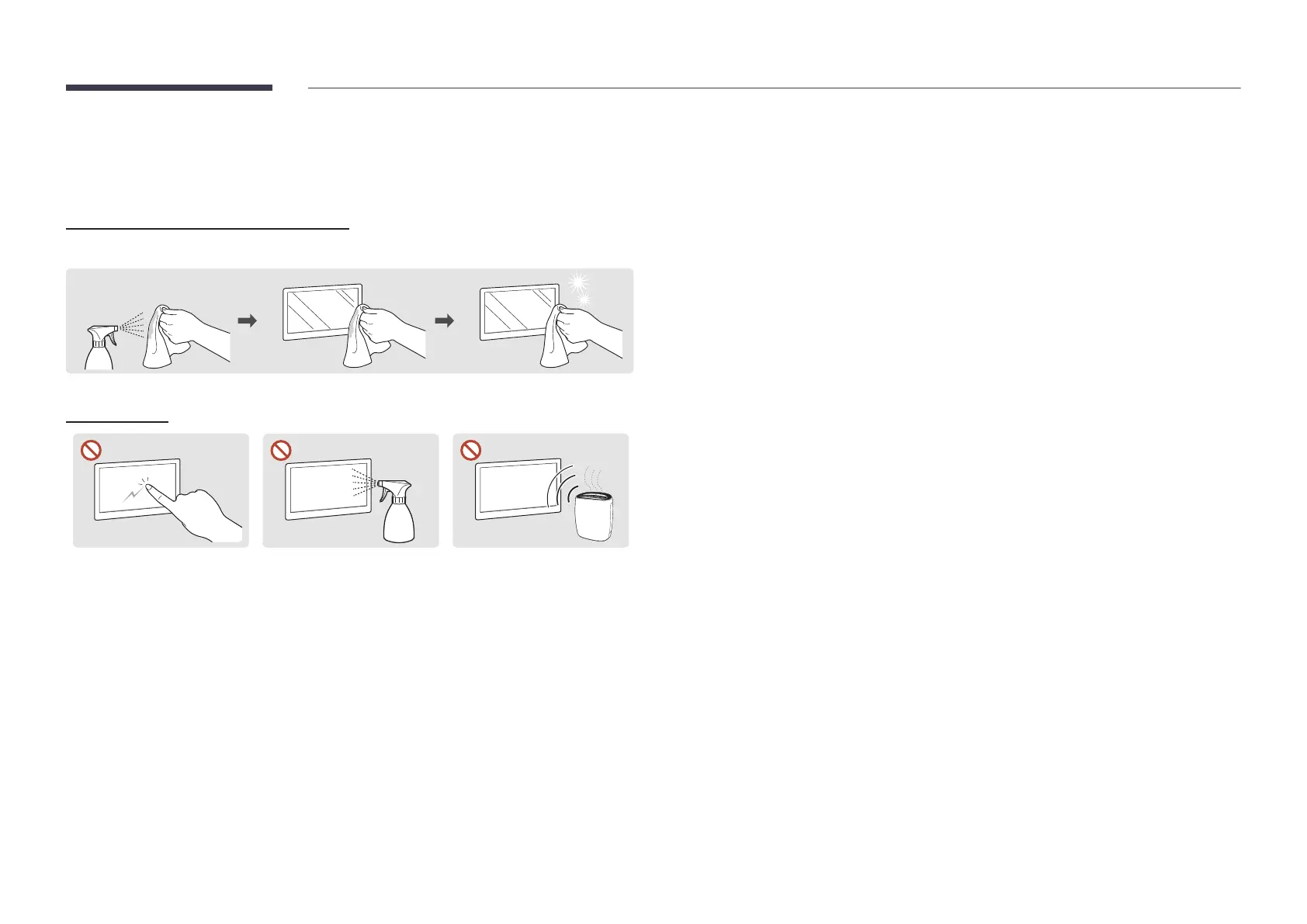12
Storage and Maintenance
Cleaning the exterior and display
Wipe the surface with a slightly wet, soft cloth, and then wipe with a dry cloth.
1 2 3
Precautions
Do not scratch the screen
with nails or sharp objects.
Scratches may leave marks or
damage the product.
Do not spray water directly
on any part of the product.
Product failure, an electric
shock or fire may result from
water that enters the product.
Due to the characteristics of
high-glossy products, using
a UV humidifier nearby may
create white-colored stains
on the product.
Removing a sticker attached on the screen may leave residues. Clean the residues before
watching the screen.
Do not strongly press and rub the product. Damage to the product may result.
Do not wipe the screen with chemicals. Product failure may result.
Contact Samsung Customer Service Center if the inside of the product needs cleaning
(service fee will be charged).
We recommend wearing clean gloves when touching the front panel instead of bare hands.
