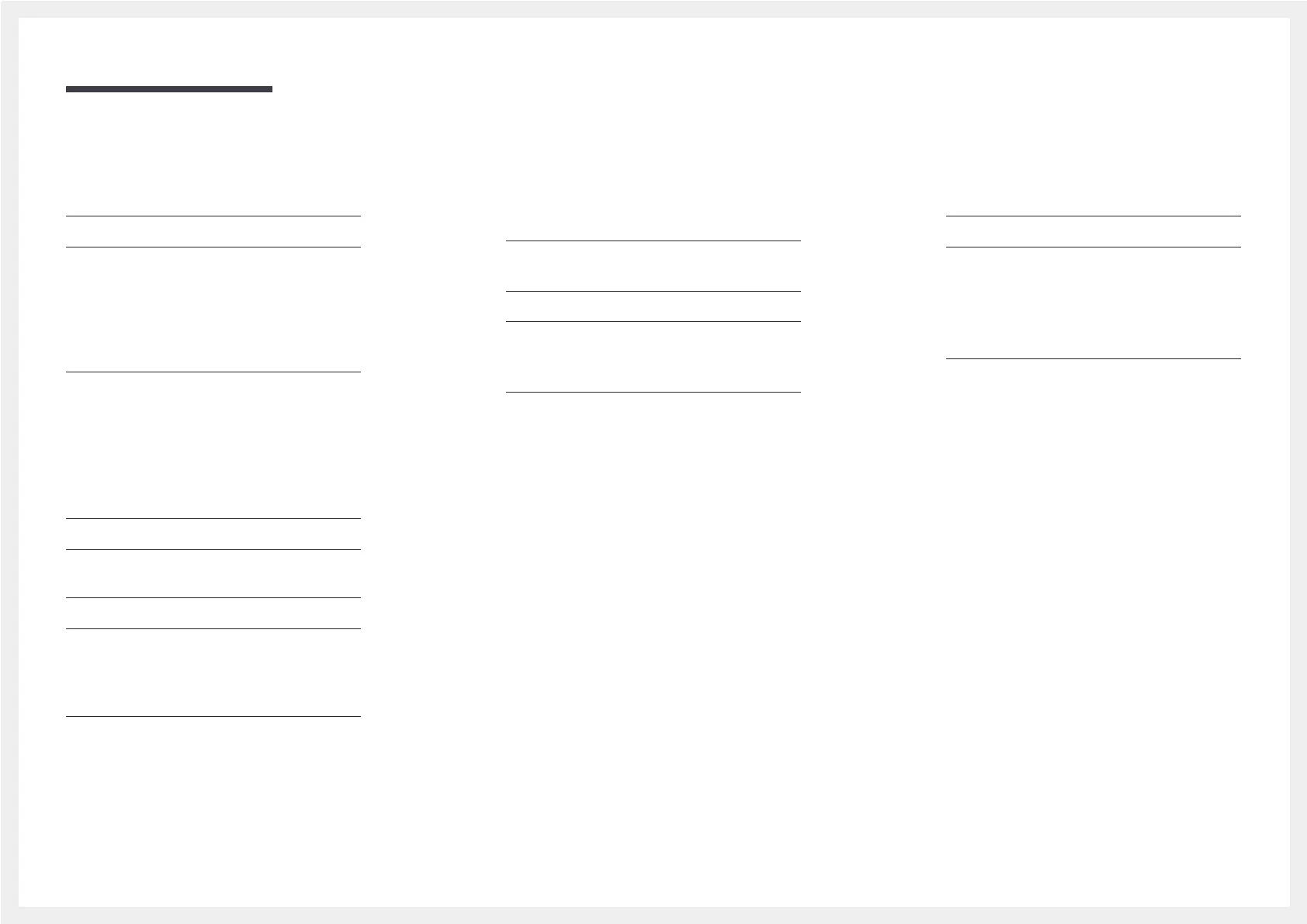Table of contents
Preparations
Checking the Components 3
Parts 4
QM32R/Q*43R/Q*49R/Q*50R/Q*55R/
Q*65R/Q*75R/Q*85R/QE82R/QM32R-T/
QM43R-T/QM55R-T
4
QB98R
5
Anti-theft Lock 6
Ports 7
Q*43R/Q*49R/Q*50R/Q*55R/Q*65R/
Q*75R/Q*85R/QE82R
7
QM32R
8
QB98R
9
QM32R-T
10
QM43R-T/QM55R-T
11
Control menu 12
Administrator menu (Supported models:
QMR-T
) 13
Precautions when handling the panel 14
Before Installing the Product (Installation
Guide) 15
Tilting Angle and Rotation 15
Ventilation 15
Installing the Wall Mount 16
Preparing before installing Wall-Mount 16
Installing the Wall Mount 16
Wall Mount Kit Specifications (VESA) 17
2
Specifications
General 22
Preset Timing Modes 24
Appendix
Licence 25
Using a touchscreen monitor
(Supported models: QMR-T)
Touchscreen monitor 18
Read below before using the product 18
Connecting the touch overlay 18
Connecting the touchscreen monitor 19
Connecting to a PC 19
Connecting to a laptop or tablet PC 19
Configuring the touchscreen monitor
settings 20
Calibration 20
