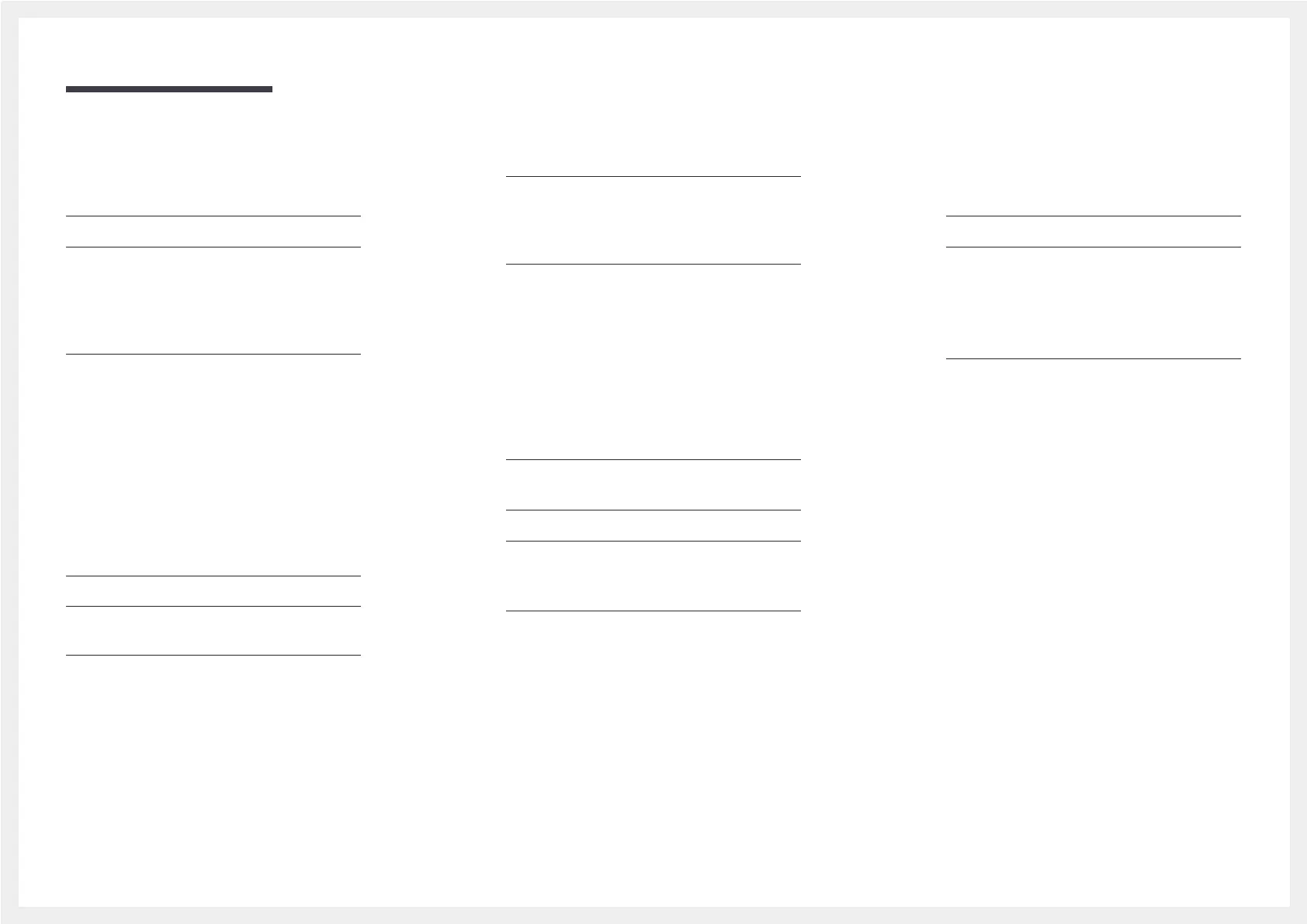Table of contents
Preparations
Checking the Components 3
Parts 4
Q*32R*/Q*43R*/Q*49R*/Q*50R*/Q*55R*/
Q*65R*/Q*75R*/Q*82R*/Q*85R
* 4
QB98R
5
Anti-theft Lock 6
Ports 7
Q*43R*/Q*49R*/Q*50R*/Q*55R*/Q*65R*/
Q*75R*/Q*82R*/Q*85R
* 7
QM43R-A/QM50R-A/QM55R-A/QM65R-A/
QM75R-A/QM43R-B/QM50R-B/QM55R-B/
QM65R-B/QM75R-B
8
QM32R
9
QM32R-A/QM32R-AN/QM32R-B
10
QB98R
11
QM32R-T
12
QM43R-T/QM55R-T
13
Control menu 14
Administrator menu (Supported models:
QMR-T
) 15
Precautions when handling the panel 16
2
Specifications
General 24
Preset Timing Modes 27
Appendix
Licence 28
Before Installing the Product (Installation
Guide) 17
Tilting Angle and Rotation 17
Ventilation 17
Installing the Wall Mount 18
Preparing before installing Wall-Mount 18
Installing the Wall Mount 18
Wall Mount Kit Specifications (VESA) 19
Using a touchscreen monitor
(Supported models: QMR-T)
Touchscreen monitor 20
Read below before using the product 20
Connecting the touch overlay 20
Connecting the touchscreen monitor 21
Connecting to a PC 21
Connecting to a laptop or tablet PC 21
Configuring the touchscreen monitor
settings 22
Calibration 22
