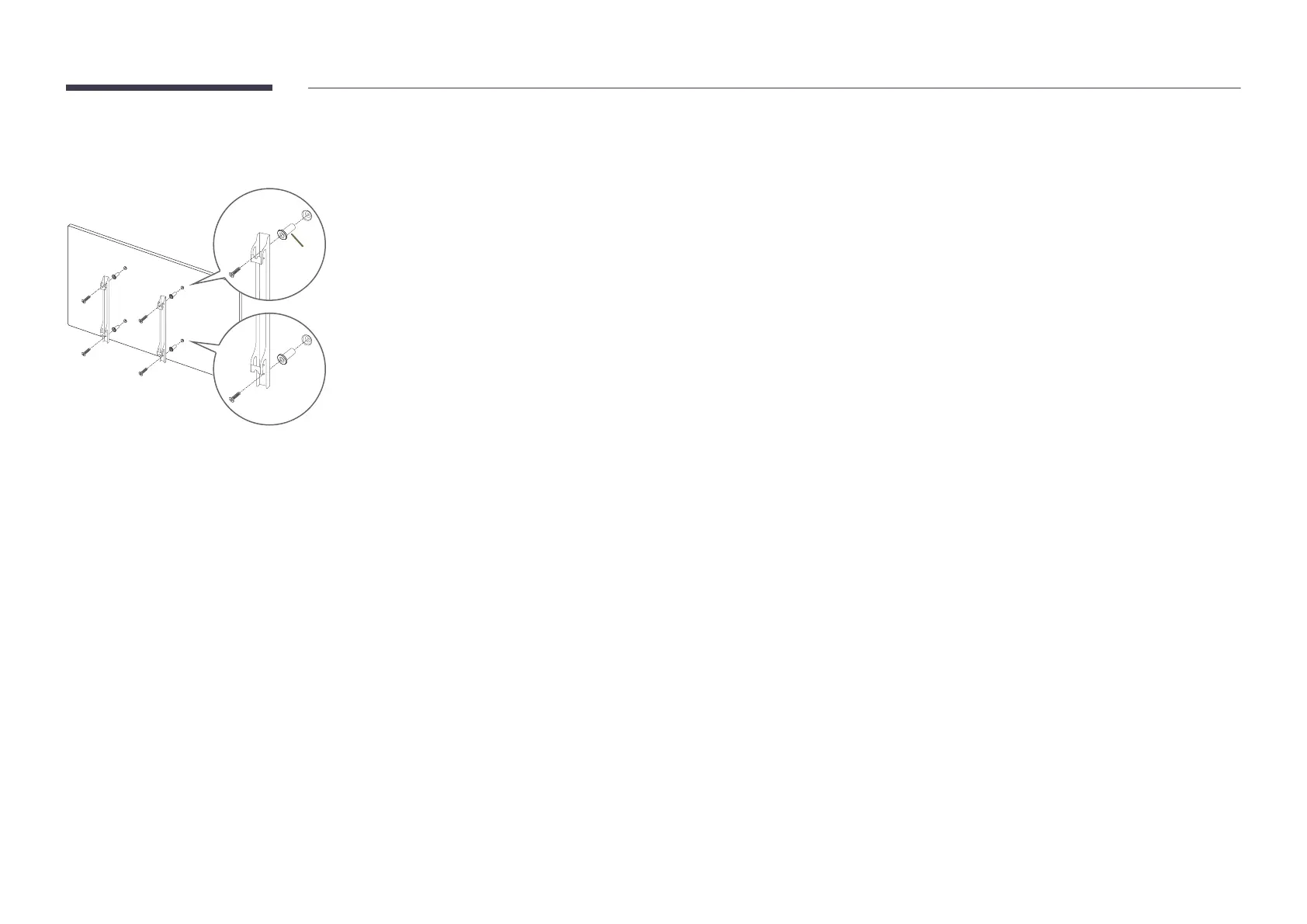16
Installing the Wall Mount
A
Preparing before installing Wall-Mount
To install a wall-mount from another manufacturer, use the Holder-Ring.
"
For the QM32R-T, QB85R, QM85R and 82-inch models that it does not provide Holder-Ring(A).
Installing the Wall Mount
• The wall mount kit (sold separately) allows you to mount the product on the wall.
• The provided image is only for reference. For detailed information on installing the wall mount, see instructions
provided with the wall mount.
• We recommend you contact a technician for assistance when installing the wall mount bracket.
• Samsung is not responsible for any damage to the product or injury to yourself or others if you select to install
the wall mount on your own.
