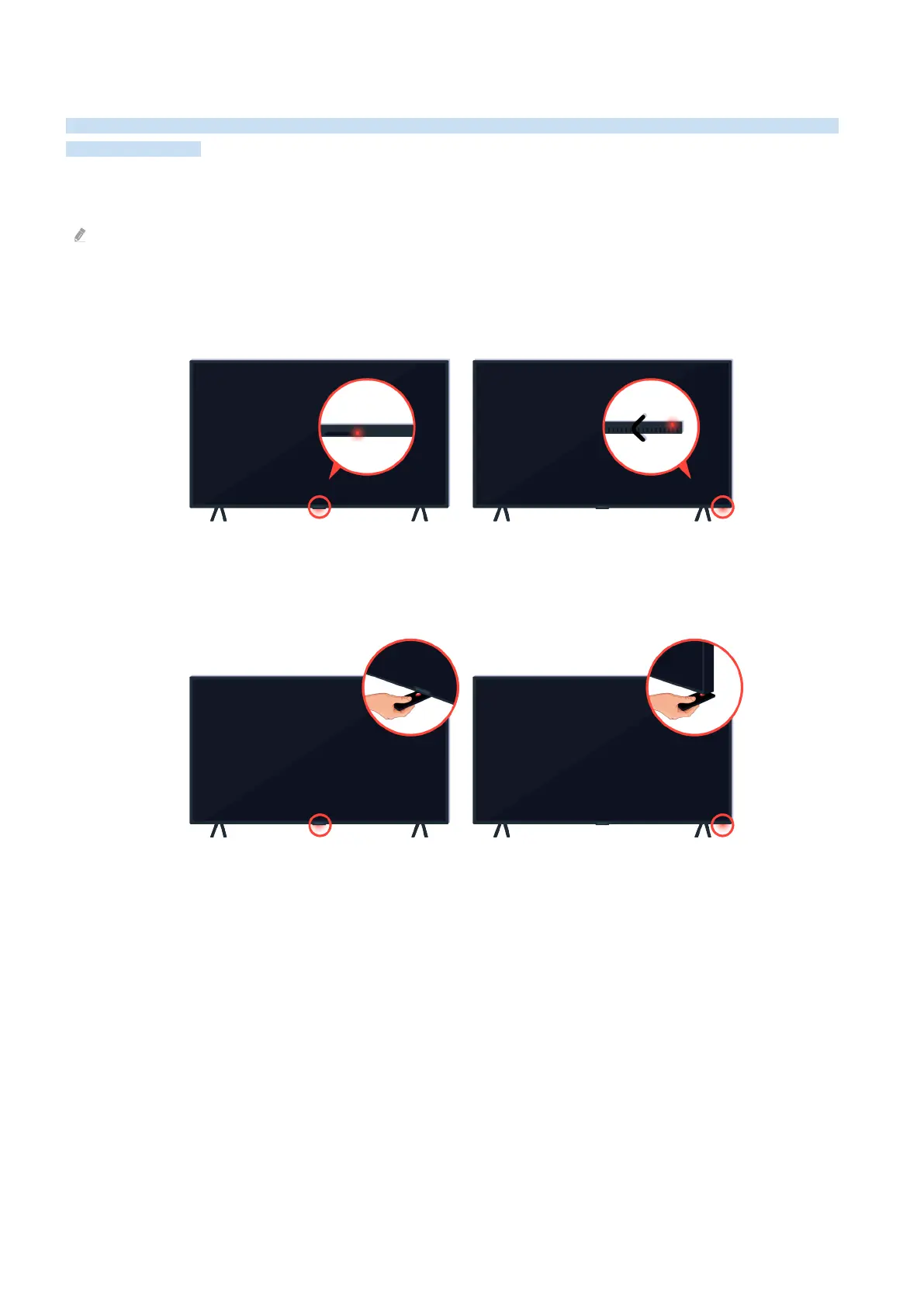The TV does not Turn On
If there is no screen on the TV, it often occurs when the contact point of the power cable is loose or the peripheral
device is turned off.
When your TV does not turn on
The TV's colour, design, accessories (including the remote control) and features may differ depending on the model or
geographical area.
If your TV does not turn on, check whether the remote control sensor is on.
By holding a reflective object like mirror under the TV, you can easily find the remote control sensor.
- 201 -
