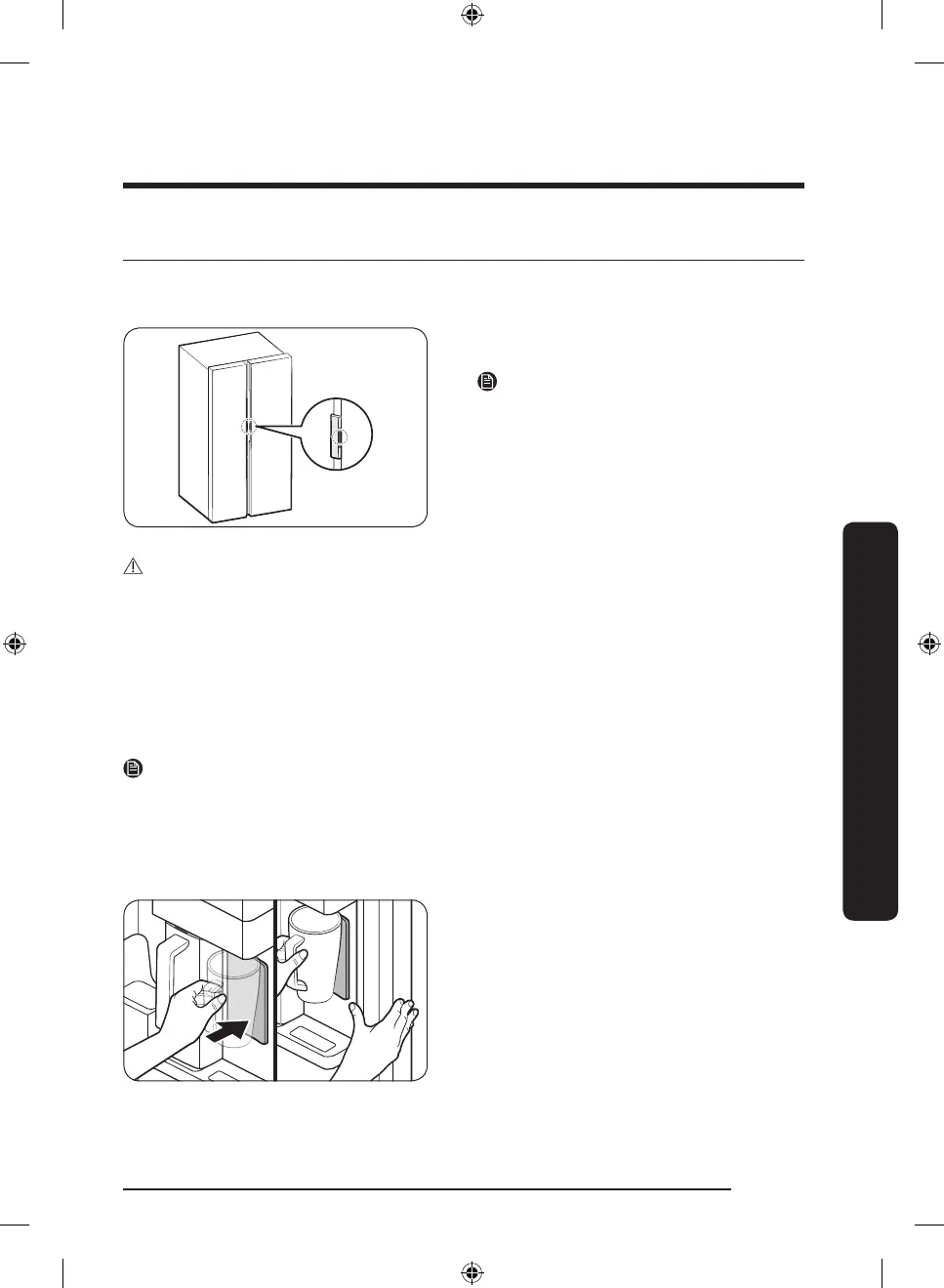English 51
Operations
Special features
Auto door open function (applicable models only)
1. Touch where the auto door open sensor
is. The door slightly opens.
NOTE
For your safety, the Auto door open
function works only one door at a time.
2. When the door slightly opens, hold the
handle and fully open the door.
- The door does not close
automatically. Close the door
manually after use.
CAUTION
• The Auto door open function may malfunction if you open and close the door
repeatedly.
• Do not push or force stop the door while it is opening automatically. It may cause the
product to malfunction.
• If the door resists opening after repeated door opening, wait for about a minute and
then try again. (It may be hard to open the door immediately after closing it due to
air pressure change inside the refrigerator which occurs when you open and close the
door.)
• Accidental touches to the sensor can cause the door to open, verify that it is closed.
NOTE
If the front side of the refrigerator is lower than the rear side, the door may not close
properly after you open the door with the Automatic door opening function. Use the
levelling feet to set the front side a little higher than the rear side.
Inner Beverage Center (applicable models only)
Open the fridge door. You will see the
AutoFill Pitcher and the water dispenser
available for use. Hold the fridge door still
when you use the water dispenser or the
AutoFill Pitcher.
Untitled-3 51 2023-01-30 11:32:02
