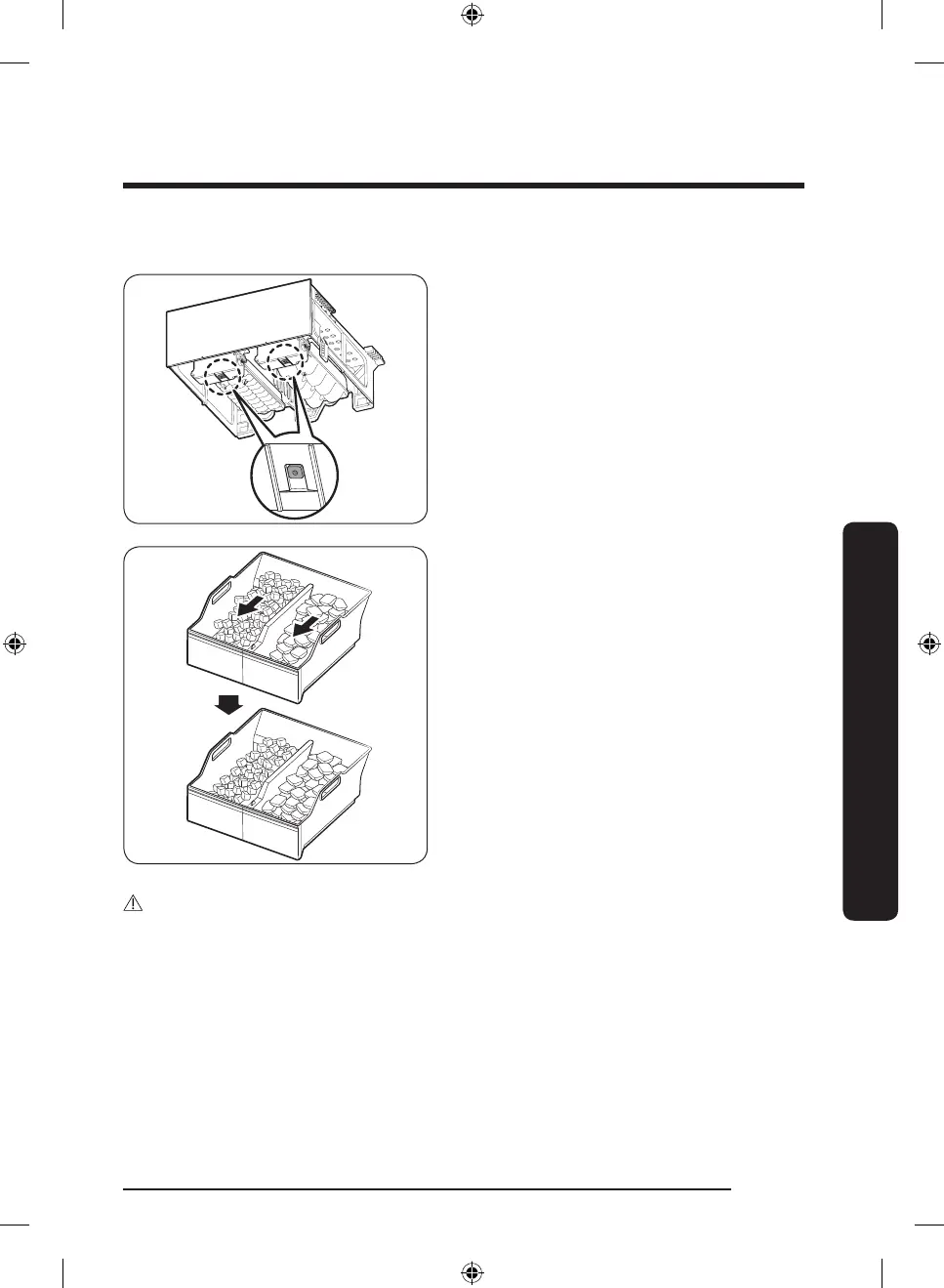English 57
Operations
Diagnosis
• The overall design and/or accessories
may differ with the model.
• If ice does not dispense, rst check the
status of ice maker using the Test button
on the bottom of the ice maker.
• Press the Test button on the bottom of
the ice maker. You will hear a chime
(ding-dong) when you press the button.
You will hear another chime if the ice
maker is operating properly.
• Ice accumulating on one side of the tray
is normal. Arrange the ice evenly in the
tray to store more ice.
CAUTION
• Leaving the water line disconnected may cause the water valve to produce a buzzing
sound over time. If this is the case, make sure to turn the ice making function off.
• If the ice making chime rings repeatedly, contact the waterline installer or a local
Samsung service center.
• Do not put food in the ice bucket. The frozen food may damage the ice maker, especially
when you open or close the door.
• When the refrigerator recovers power after a power failure, the ice bucket may
contain a mix of melted and jammed ice cubes, which can prevent the ice maker from
working properly. To prevent this, make sure to empty the ice bucket before using the
refrigerator.
• Do not put ngers or any objects into the ice maker. This can cause physical injury or
property damage.
Untitled-3 57 2023-01-30 11:32:03
