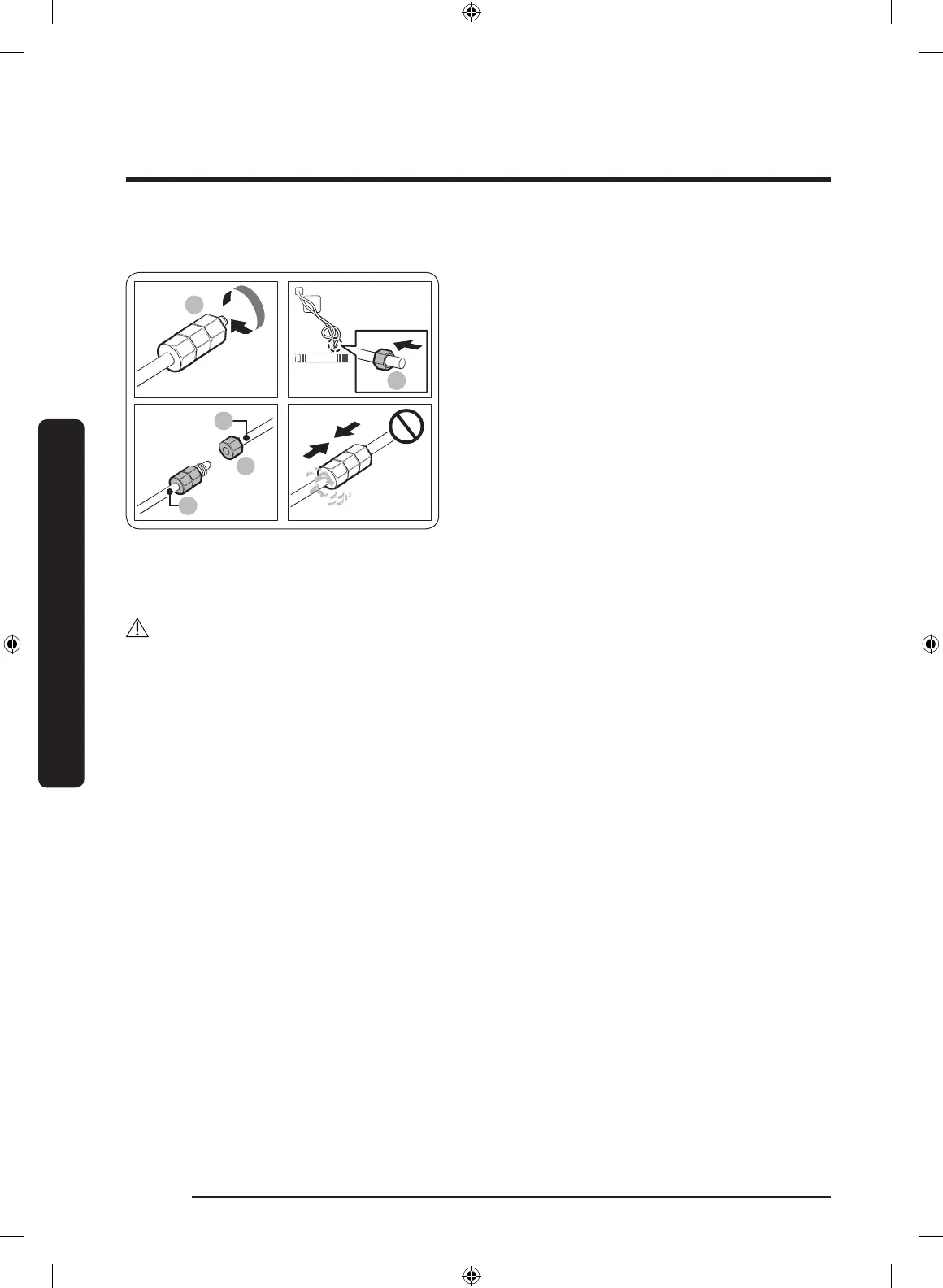Installation
English32
Installation
To connect the water ltering hose to the water line
1. Loosen and remove the compression
nut (a) from the water line of the
refrigerator, and insert it to the water
ltering hose.
2. Tighten up the compression nut (a) to
connect the water ltering hose (B) and
the water line (A).
3. Open the main water valve and check
for any leaks.
4. If there are no leaks, dispense about a
3 liters of water before actually using
the refrigerator to remove impurities
inside the water ltering system.
To repair the water line
CAUTION
• The warranty for your refrigerator does not cover the water line installation. The
water line installation will be performed at your own costs unless the installation fee is
included in the retailer’s price.
• Samsung takes no responsibility for the water line installation. If water leaks occur,
contact the installer of the water line.
• The waterline must be repaired by a qualied professional. If you encounter a water
leak, contact a local Samsung service centre or the installer of the waterline.
Untitled-12 32 2017-07-14 12:44:40
