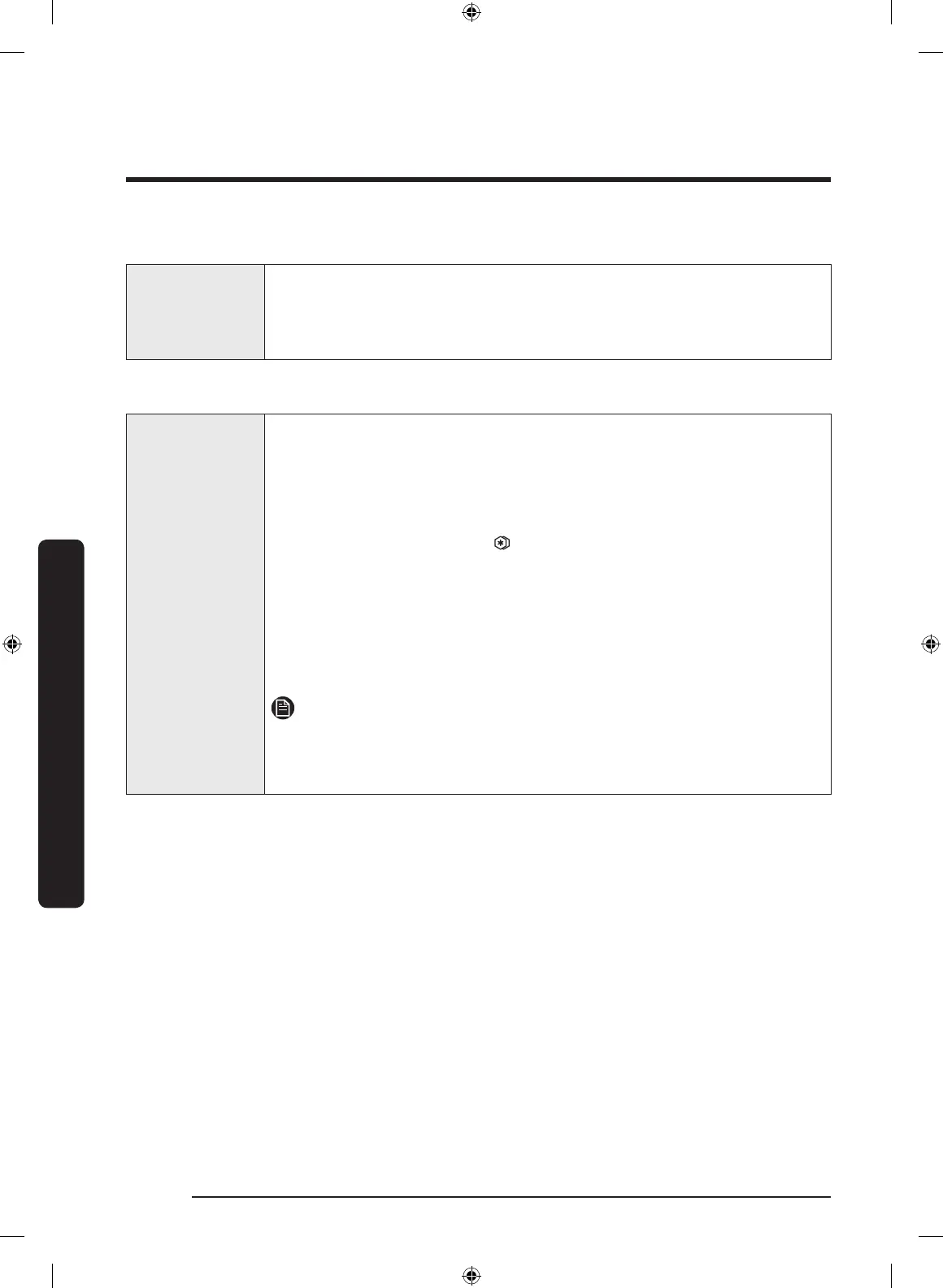Operations
English40
Operations
01 Freezer
Freezer
You can manually adjust the freezing temperature for the freezer.
Keep pressing Freezer to cycle through the temperature bar, and
select a desired temperature between -23 °C and -15 °C for RS51*, or
between -23 °C and -14 °C for RS55*.
02 Power Freeze (3 sec)
Power Freeze
Power Freeze speeds up the freezing process at maximum fan speed.
The freezer keeps running at full speed for several hours and then
returns to the previous temperature.
• To activate Power Freeze, press Power Freeze. For dispenser-
featured models, press and hold the button for 3 seconds. The
corresponding indicator (
) lights up, and the refrigerator will
speed up the freezing process for you.
• To deactivate, press Power Freeze again. For dispenser-featured
models, press and hold the button for 3 seconds. The indicator turns
off, and the freezer returns to the previous temperature setting.
• To freeze large amounts of food, activate Power Freeze for at least
24 hours before putting food in the freezer.
NOTE
Using Power Freeze increases power consumption. Make sure you turn
it off and return to the previous temperature if you do not intend to
use it.
Untitled-12 40 2017-07-14 12:44:42
