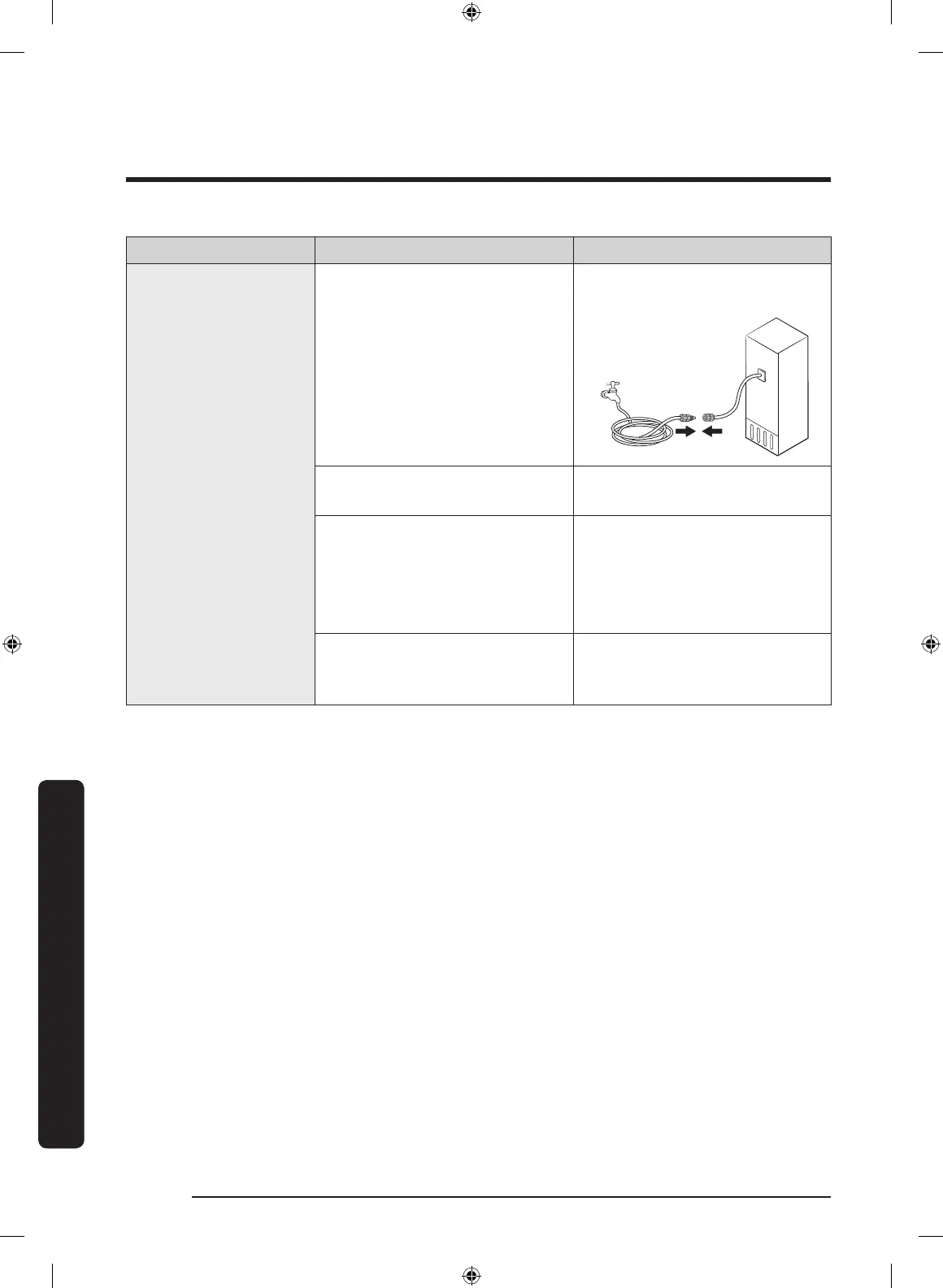Troubleshooting
English58
Troubleshooting
Symptom Possible causes Solution
Water does not
dispense.
• Water line is not connected
properly or water supply is
not on.
• Check the water installation
conditions.
• Control Lock or Child Lock is
activated.
• Deactivate Control Lock or
Child Lock.
• Do not use third-party
water lters.
• Use only Samsung-provided
or approved lters.
• Unapproved lters may
leak and damage the
refrigerator.
• Water lter indicator turns
on or blinks.
• Replace the water lter.
After replacing, reset the
lter indicator sensor.
Untitled-12 58 2017-07-14 12:44:46
