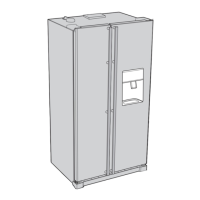_ setting up
REMOVING THE REFRIGERATOR DO
ORS
If your entrance won’t allow the refrigerator to pass easily through it, you can remove the doors.
1. Removing the Front Leg Cover
First, open both the freezer and refrigerator doors, and then take off the front leg cover by turning
the three screws counter-clockwise.

