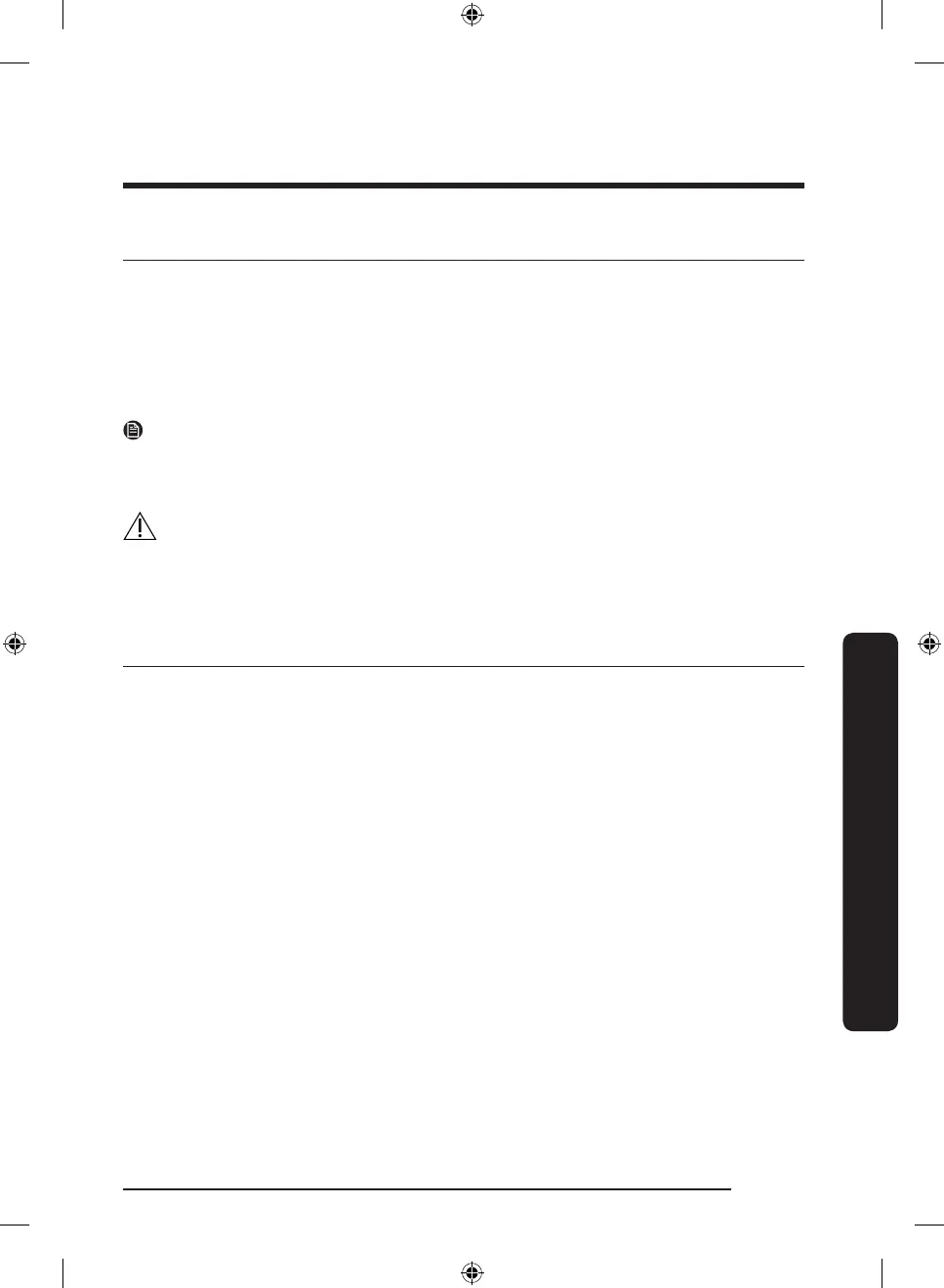English 51
Maintenance
Cleaning
Regularly use a dry cloth to remove all foreign substances such as dust or water from the
power plug terminals and contact points.
1. Unplug the power cord of the refrigerator.
2. Use a moistened, soft, lint-free cloth or paper towel to clean the refrigerator’s interior
and exterior.
3. When done, use a dry cloth or paper towel to dry the refrigerator well.
4. Plug in the power cord of the refrigerator to turn the refrigerator on.
NOTE
If you have removed any removable parts such as shelves for cleaning, refer to the overall
layout in the Refrigerator at a glance section to make sure you have re-inserted them
correctly.
WARNING
• Do not use benzene, thinner, home/car detergent, or Clorox™ to clean your refrigerator.
They may damage the surface of the refrigerator and cause a re.
• Do not spray water onto the refrigerator. This may cause electric shock.
Replacement
Lamps
The lamps are not user-serviceable. To replace the lamps of the refrigerator, contact a local
Samsung service center.
Untitled-6 51 2020-11-11 PM 2:43:53
