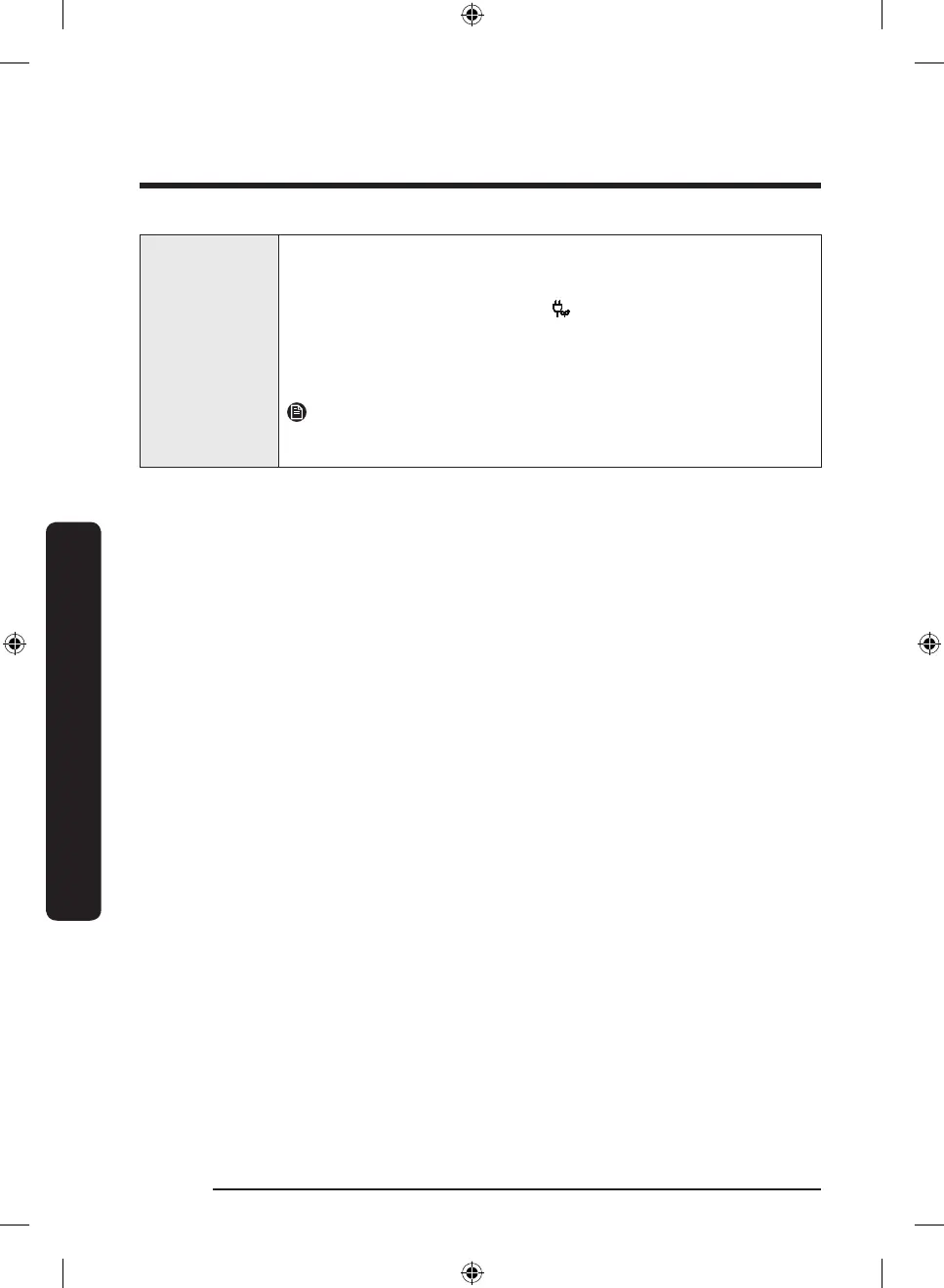Operations
English36
Operations
Vacation
If you are going on vacation or a business trip, or if you do not intend
to use the fridge for an extended time, use the Vacation mode.
• To activate Vacation mode, press Fridge with the 1 °C indicator
selected. The vacation indicator ( ) turns on while the display
of the fridge temperatures will turn off. The fridge temperature
will be controlled under 17 °C, but the freezer remains active as
previously set.
• To deactivate Vacation mode, press Fridge again.
NOTE
It is strongly recommended to empty the fridge compartment and
make sure the door is closed.
Untitled-8 36 2018-07-16 4:31:20