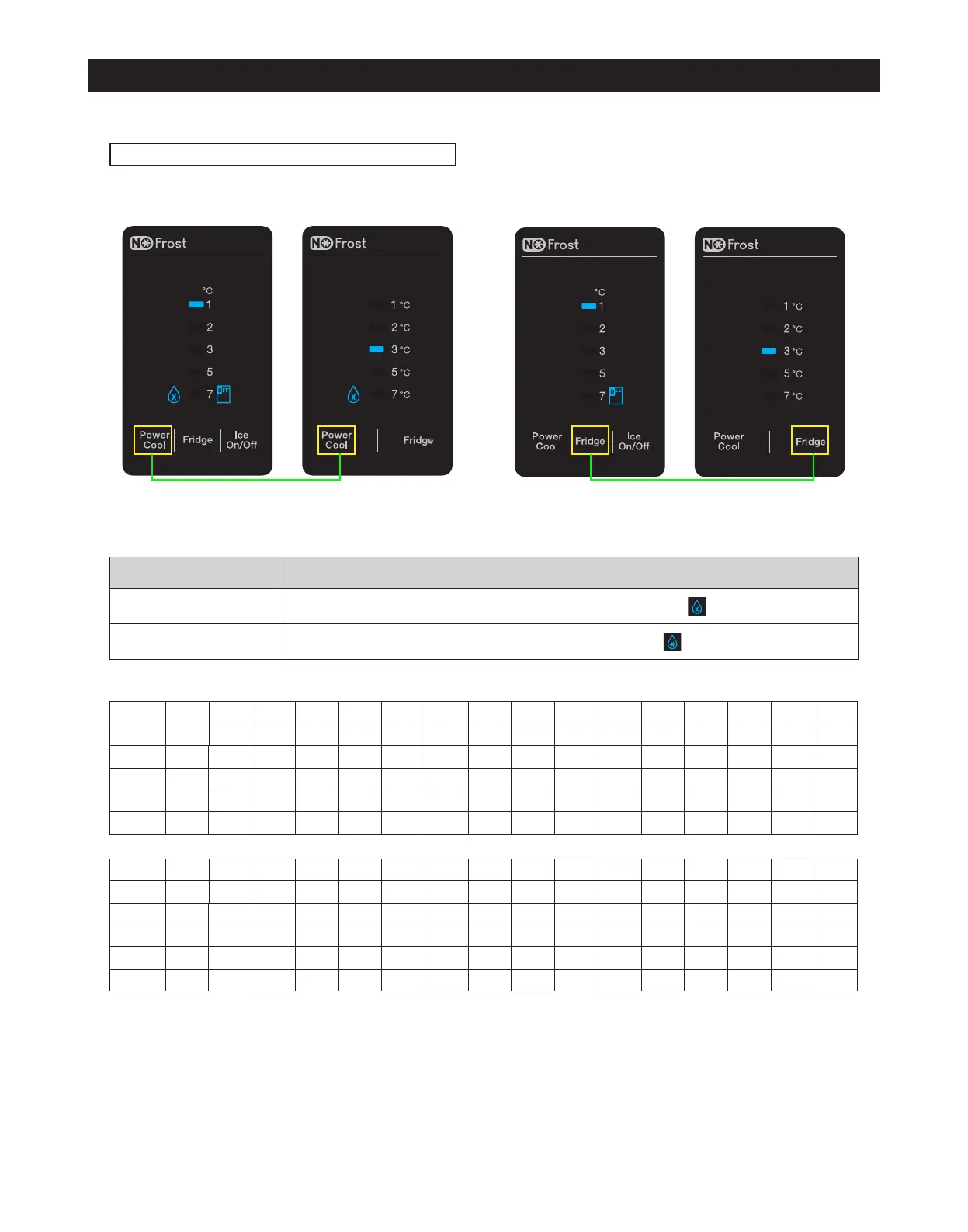47
TROUBLESHOOTING
Option Mode & Button Control Description
OPTION # Select MODE OPTION SET-VALUE SELECT MODE
OPTION # INCREASE BY ONE DEGREE
(Rotation Type)
OPTION SET VALUE INCREASE BY ONE DEGREE
(Rotation Type)
※ Input Buttons for Display Codes
Display Code Input Key
OPTION #
Input with the Power Cool Button with the Power Cool
LED On
OPTION SET VALUE
Input with the Fridge Button with Power Cool
LED Off
● The Bar Type Display Panel shows the numbers as shown in the following tables (Binary Type)
Value 0 1 2 3 4 5 6 7 8 9 10 11 12 13 14 15
"1℃"
"2℃"
"3℃"
"5℃"
"7℃"
Value 16 17 18 19 20 21 22 23 24 25 26 27 28 29 30 31
"1℃"
"2℃"
"3℃"
"5℃"
"7℃"