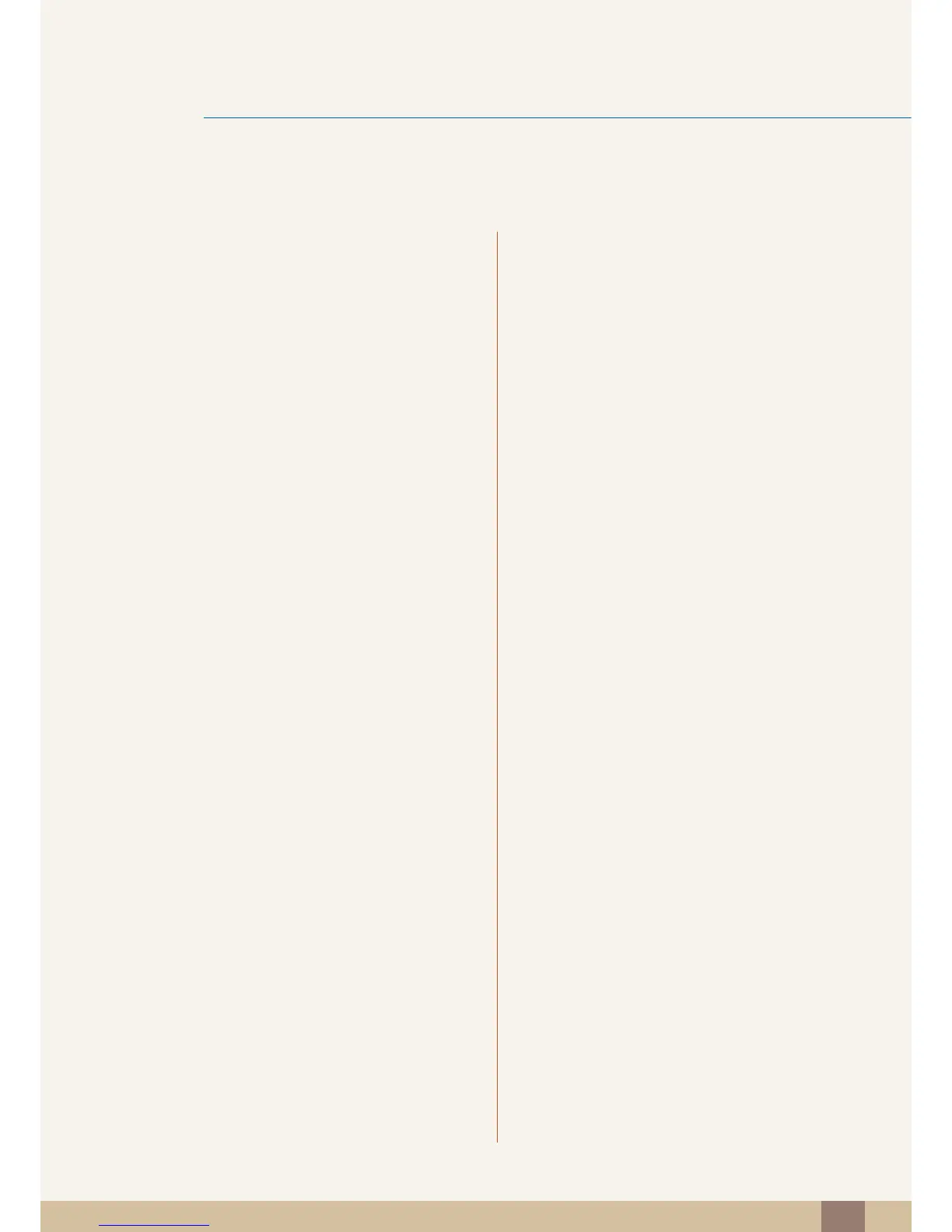Table Of Contents
Table Of Contents
8
INSTALLING THE
SOFTWARE
116 MagicTune
116 What is "MagicTune"?
116 Installing the Software
117 Removing the Software
118 MultiScreen
118 Installing the Software
119 Removing the Software
TROUBLESHOOTING
GUIDE
120 Requirements Before Contacting
Samsung Customer Service Center
120 Testing the Product
120 Checking the Resolution and Frequency
120 Check the following.
123 Q & A
SPECIFICATIONS 125 General (S19C300B / S19C300N)
127 General (S19C300F)
129 General (S20C300BL / S20C300NL)
131 General (S20C300FL)
133 General (S22C300B / S22C300N)
135 General (S22C300F)
137 General (S22C300H / S24C300HL)
139 PowerSaver
141 Standard Signal Mode Table
APPENDIX 144 Contact SAMSUNG WORLD WIDE
150 Responsibility for the Pay Service (Cost
to Customers)
150 Not a product defect
150 A Product damage caused by customer's fault
150 Others