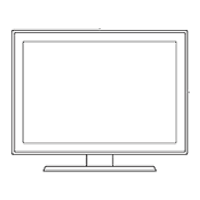•
Smart Calibration Try Now
Automatically adjust the picture quality of a movie to obtain the quality intended by the movie producer.
This function may not be supported depending on the model or geographical area.
To use this function, use a Smartphone that is compatible with the function. The list of compatible models is
shown below.
– Galaxy models: Galaxy S, Galaxy Note, Galaxy Fold, and Galaxy Flip series models that were released after
January 2019.
– iPhone models: Models with a Face ID function that were released after January 2019.
Supported models may differ depending on the situation.
• Peak Brightness
Adjust the maximum peak brightness for a brighter screen.
This function may not be supported depending on the model or geographical area.
• Reset Picture Try Now
Reset the picture settings to the default values.
- 125 -

