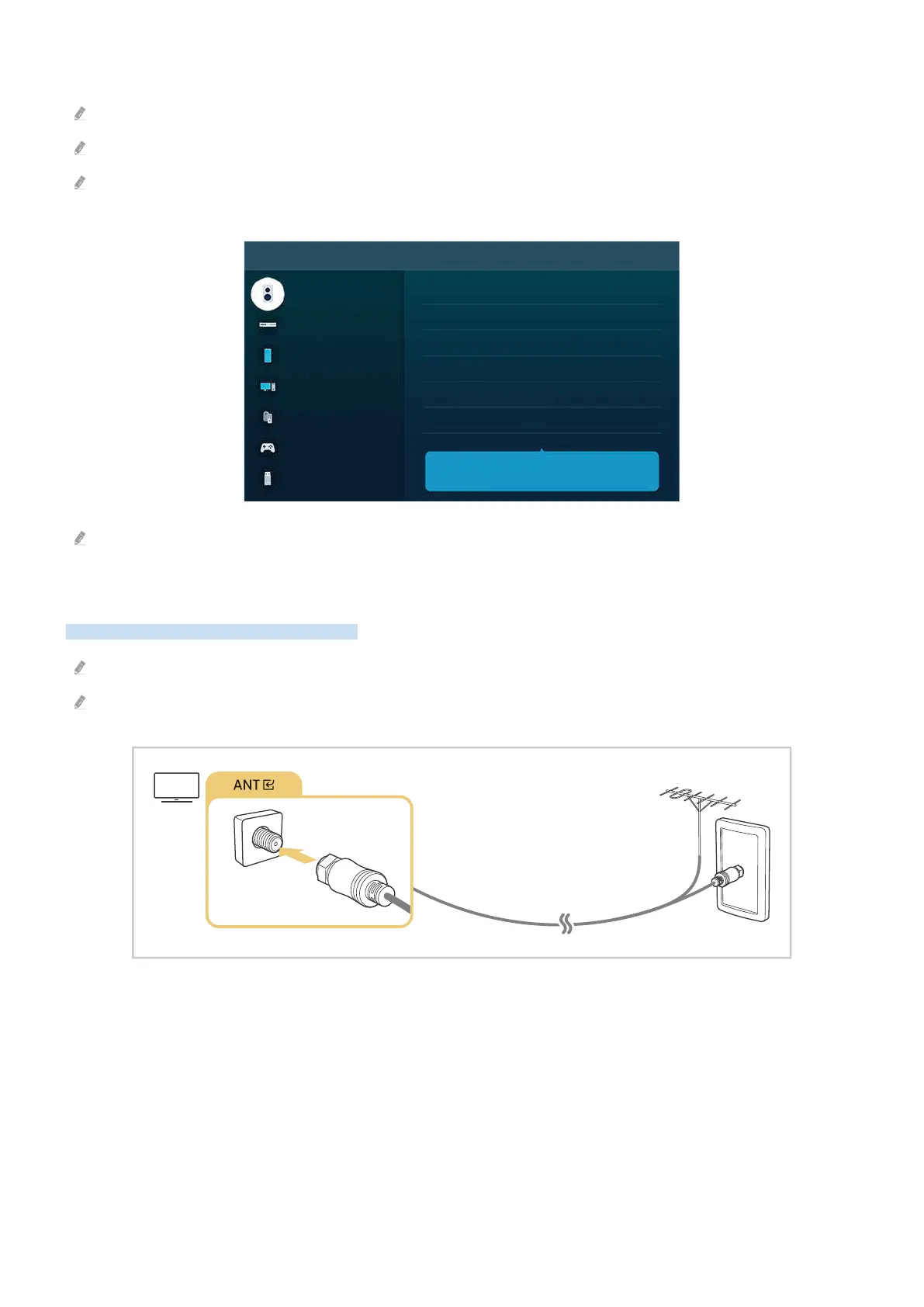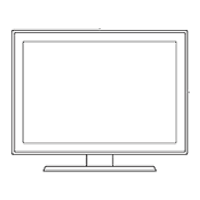• External Storage: USB Flash Drive, Hard Disk Drive (HDD)
The connection method and available external devices may differ depending on the model.
Some functions may not be supported depending on the model or geographical area.
Using HDMI Troubleshooting, you can check the connection to HDMI cable and external devices (takes approximately 2
minutes).
Wi-Fi Speaker Surround Setup
Connect audio devices, such as speakers, soundbars,
headphones, or home theaters, to TV.
The image on your TV may differ from the image above depending on the model and geographical area.
Connecting an Antenna
You can connect a coaxial cable to your TV.
An antenna connection is not necessary if you connect a cable box or satellite box.
The port on your TV may differ from the following depending on the product model and region.
- 7 -
