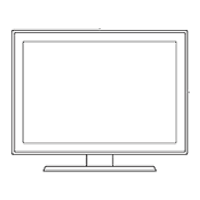– HDR10+ GAMING
Basic mode provides the most accurate representation of the game’s original creative intent. Advanced mode
provides enhanced representation of game content to maximize visual impact.
– Game HDR
In accordance with the HGiG (HDR Gaming Interest Group) standard, it sets the optimal image quality for HDR
games according to the brightness information of the contents.
When HDR sources are input in Game Mode, this menu is activated.
Game HDR entry path may be different in some models. ( (left directional button) Settings All
Settings
Connection Game Mode Settings Game HDR)
- 129 -

