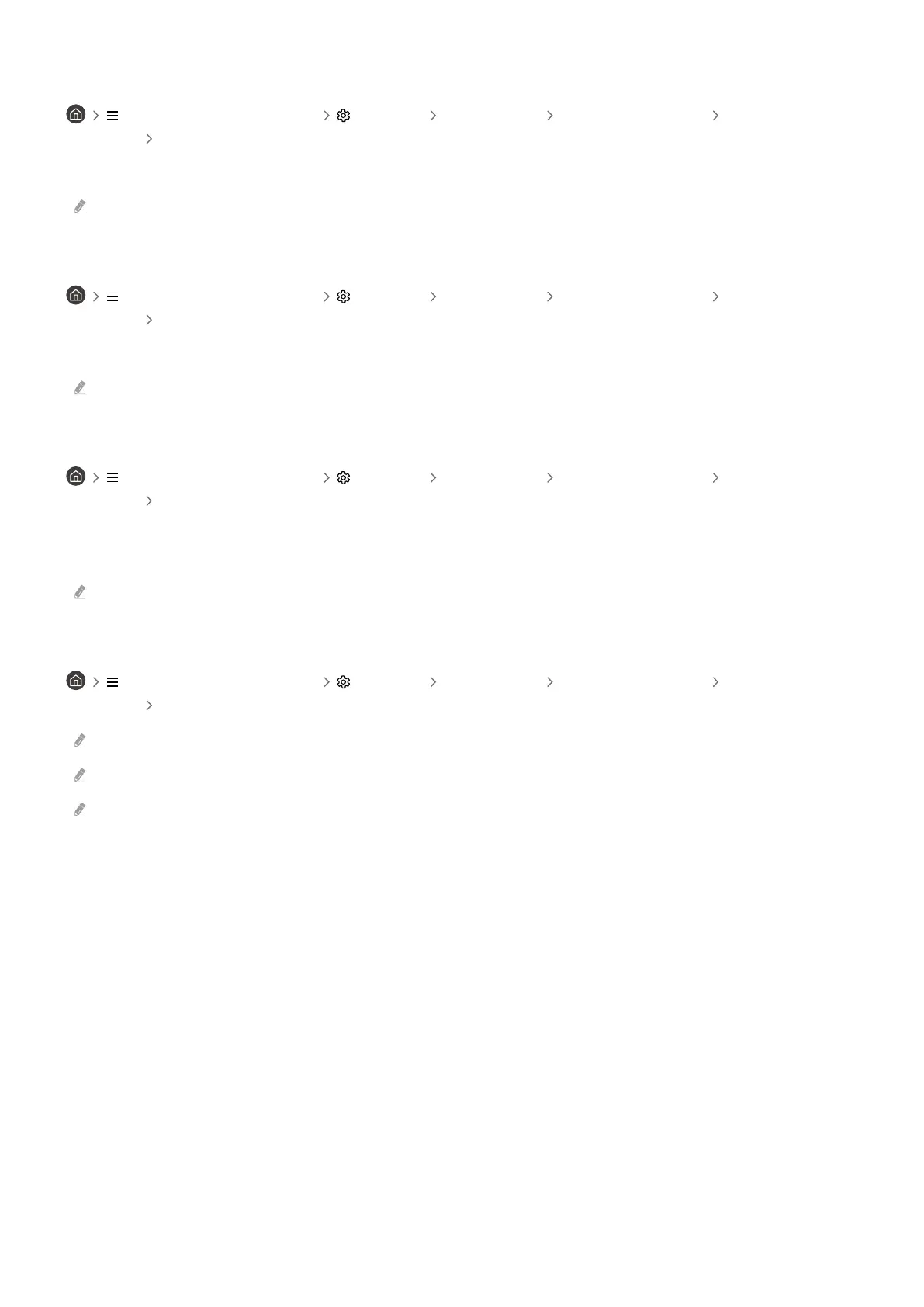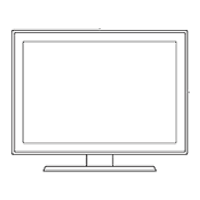Setting up the Button Lock
(left directional button) Settings All Settings General & Privacy System
Manager Button Lock
You can set the TV Controller button lock. If this function is On, you cannot use TV Controller button.
This function may not be supported depending on the model.
Setting up the USB Lock
(left directional button) Settings All Settings General & Privacy System
Manager USB Lock
You can block connection to any external USB device.
This function may not be supported depending on the model.
Setting up the Zero Touch Conguration
(left directional button) Settings All Settings General & Privacy System
Manager Zero Touch Conguration
Set up the device via Tizen Business Manager. Before using Zero Touch register the device at Tizen
Business Manager.
This function may not be supported depending on the model.
Using the Cold Weather Mode
(left directional button) Settings All Settings General & Privacy System
Manager Cold Weather Mode
This function is supported only in The Terrace.
For more information on Cold Weather Mode, refer to the user manual that came with the TV.
The menu name may differ depending on the model.
- 151 -
