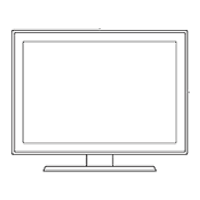• Off: Displays the caption on the screen.
– Caption Mode
You can select a desired caption mode from the list.
– Digital Caption Options
You can set the caption display details.
The Position function is available only in the programs that provide captions. Your TV supports the caption from
the broadcaster. Using this function, the caption can be positioned on a desired location. It can be used by the
hearing impaired for convenience.
• Sign Language Zoom Settings
You can zoom in the sign language screen when the program you are watching provides it. Set Sign Language
Zoom to On and then adjust the window’s position and aspect ratio under Edit Sign Language Zoom.
This function may not be supported depending on the model or geographical area.
• Sign Language Guide Settings
Provides a description of menu items with sign language.
- 224 -

