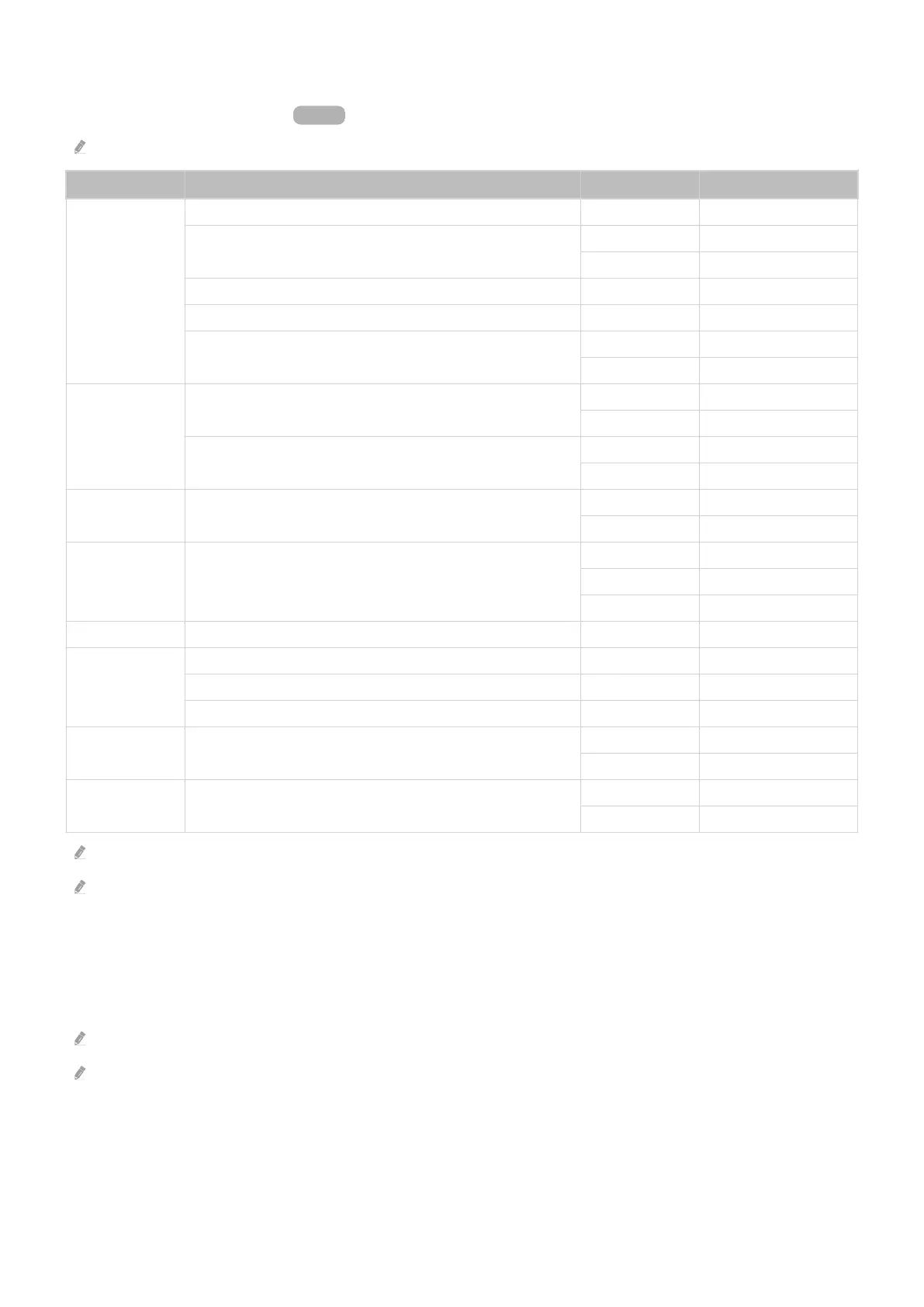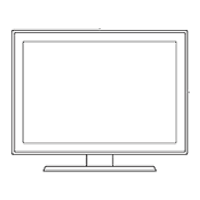Using the Gamepad
Check the supported gamepads. Try Now
This function may not be supported depending on the model or geographical area.
Manufacturer Controllers Connection Force feedback
Microsoft
Xbox Series X/S controller BT O
Xbox One S controller
BT O
USB O
Xbox 360 controller USB O
Xbox Elite Wireless Controller Series 2 BT O
Xbox Adaptive controller
BT -
USB -
Sony
Dualsense
BT O
USB O
DualShock 4
BT O
USB O
Google Stadia controller
USB Not support
Wi-Fi Not support
Amazon Luna controller
BT O
USB O
Wi-Fi Not support
Joytron CYVOX DX USB O
Logitech
F710 USB O
F510 USB O
F310 USB -
PowerA MOGA XP5-X Plus Bluetooth controller
BT -
USB -
Nvidia Shield controller
BT O
USB Not support
Some keys are not available on this product depending on controller.
Force feedback :
"Not support" (This product can’t support force feedback.)
"-" (Controllers don’t have force feedback function.)
* Tizen TVs will support only XInput mode for the supported gamepads.
* Xbox controllers may require updates.
Controller audio output (3.5 mm port) is not available on this product.
Other controllers may or may not work for cloud gaming.
- 35 -
