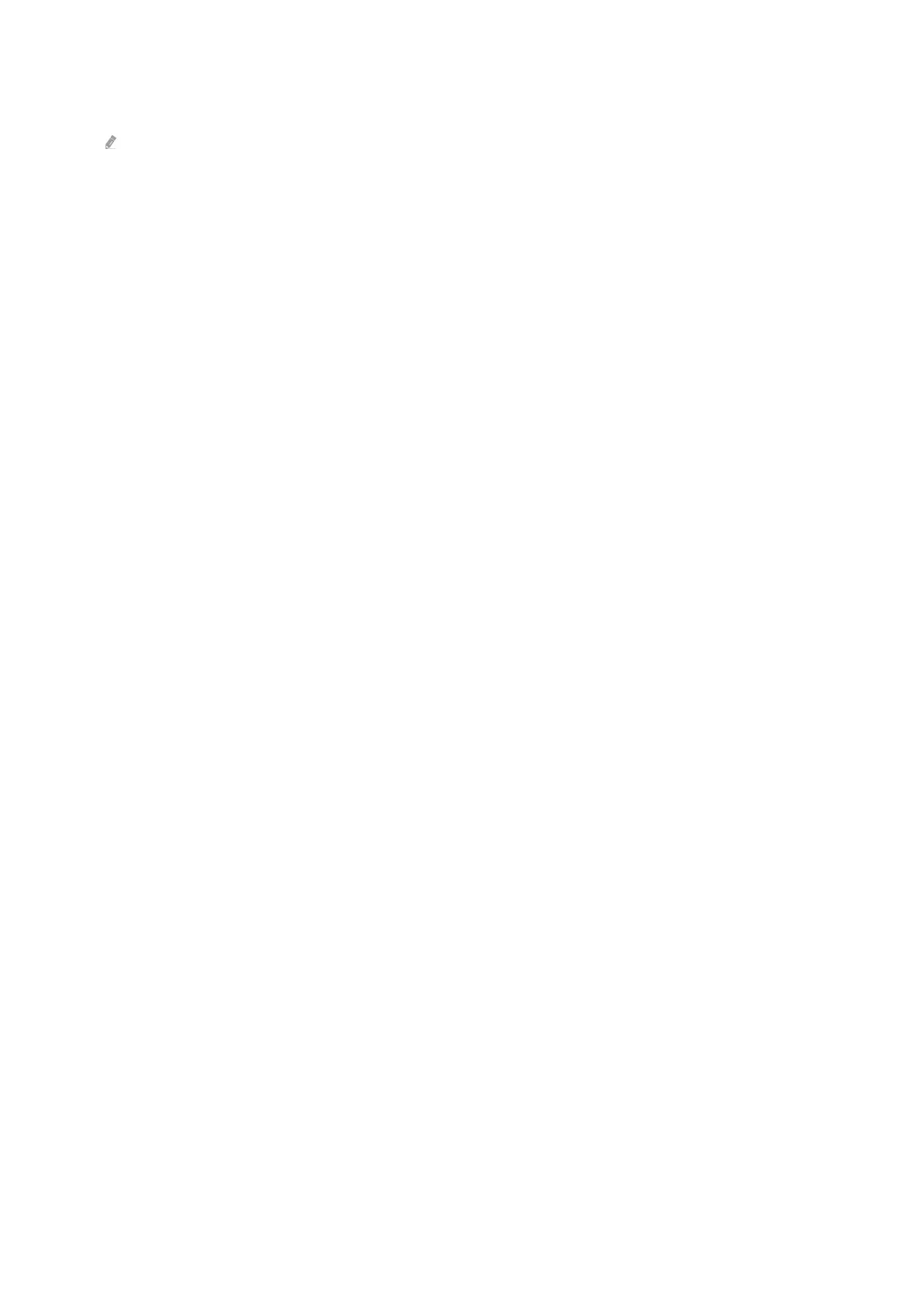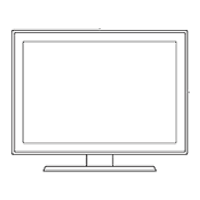• Edit
Customize the settings to suit your preferences.
Available functions may not be supported depending on the model or content.
– Weather Filter
You can add a weather effect to content.
– Time Filter
You can select any background time format for content.
– Color
Changes the color of the content.
– Vibes
Selects a mood that matches the content.
– Backgrounds
Changes the background of the content.
– Shadow Effects
Applies a shadow effect that you select to the content.
– Filter
You can select an image filter effect to content.
– BGM Mode
You can add a background music to content.
- 46 -
