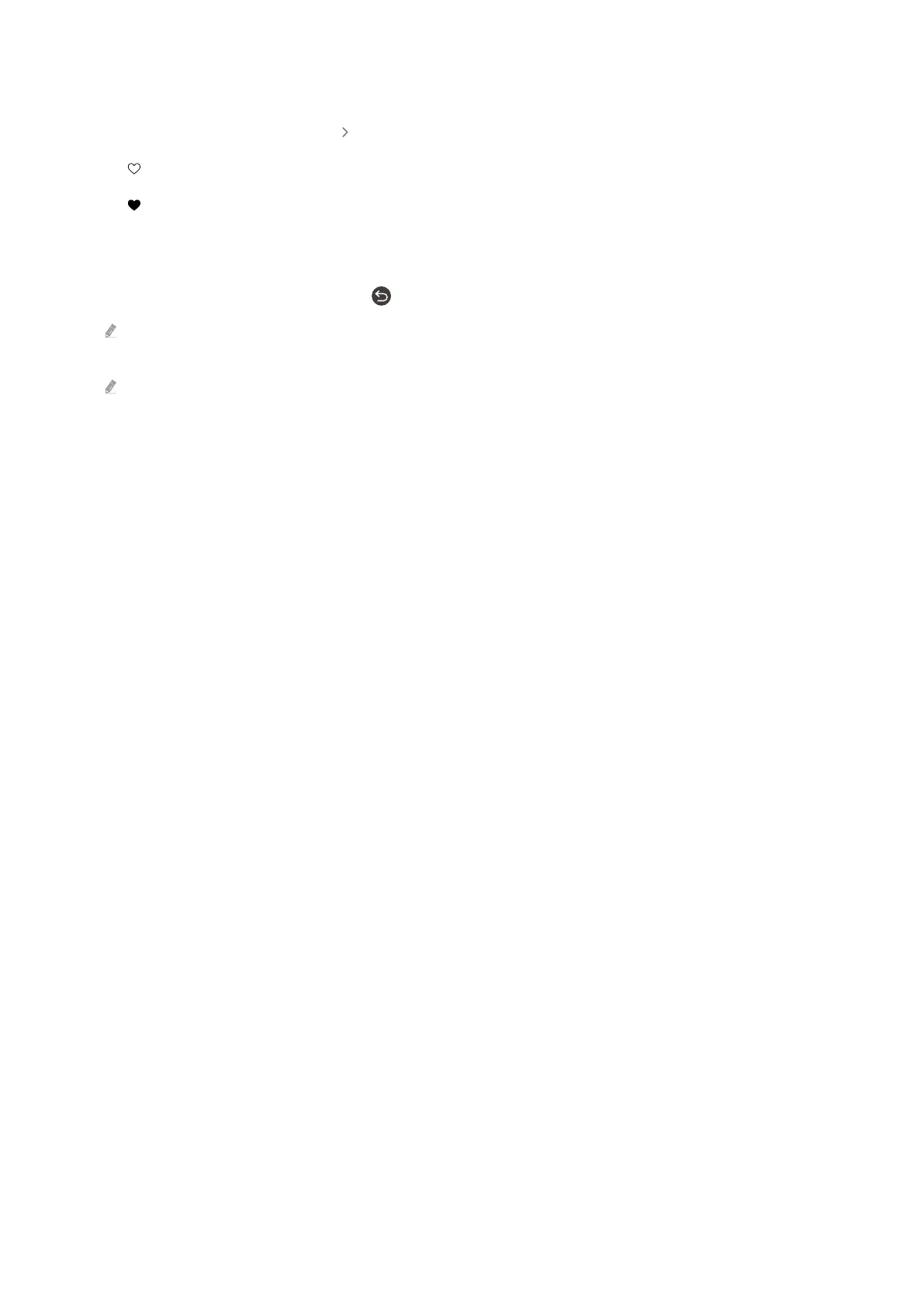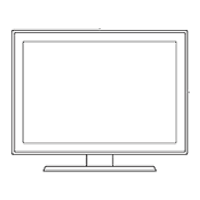• Favorite
Add or delete images in Favorite by pressing Select on the remote control. To view items that are set as
Favorites, navigate to My Art Store Favorite.
–
Favorite: The item is not set as favorite
– Favorite: The item is set as favorite
• Mat
Customize the border style and color to suit your preferences. To save changes, select the desired mat style
and color, and press either the Select or button.
Supported border styles may differ if the image aspect ratio is not or the image resolution is lower than the
recommended resolution.
Recommended resolution: 1920 x 1080 (for 32LS03C models) or 3840 x 2160 (for 43-inch and larger models)
• Screen Settings
Customize the Art mode screen settings to suit your preferences.
– Brightness
Adjust the screen brightness. Press the Select button to save the change.
– Color Tone
Adjust the image colors. Press the Select button to save the change.
– Brightness Reset
Reset the screen brightness to the default value.
• Recents
Manage recently displayed images.
- 52 -
