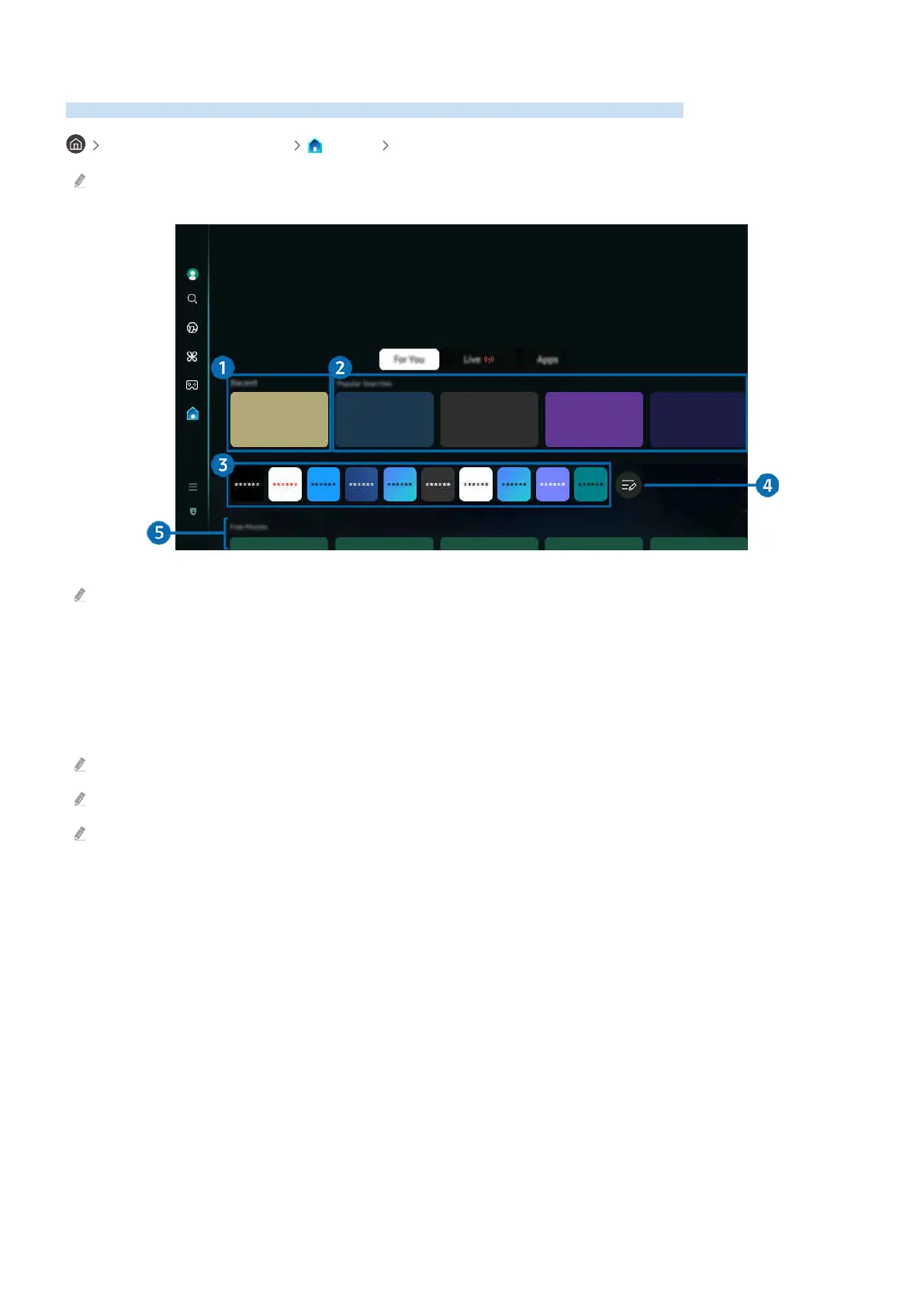About the For You / Discover Home Screen
This screen makes personalised recommendations based on the user’s viewing experience.
left directional button Home For You / Discover
The name of this function may appear differently depending on the model or geographical area.
The image on your TV may differ from the image above depending on the model and geographical area.
1.Recent
Access your last watched TV programme, app or last used input source.
2.Recommended for You / On Now
The name of this function may appear differently depending on the model or geographical area.
This function may not be supported, depending on the input signal and settings.
This function may not be supported depending on the model or geographical area.
• Recommended for You
Recommends content that are currently popular in many OTT services.
• On Now
Display a list of TV programmes or Samsung TV Plus content items currently being aired.
3.App List
Add frequently used apps or delete apps on the Home screen, to suit your preferences.
- 66 -
