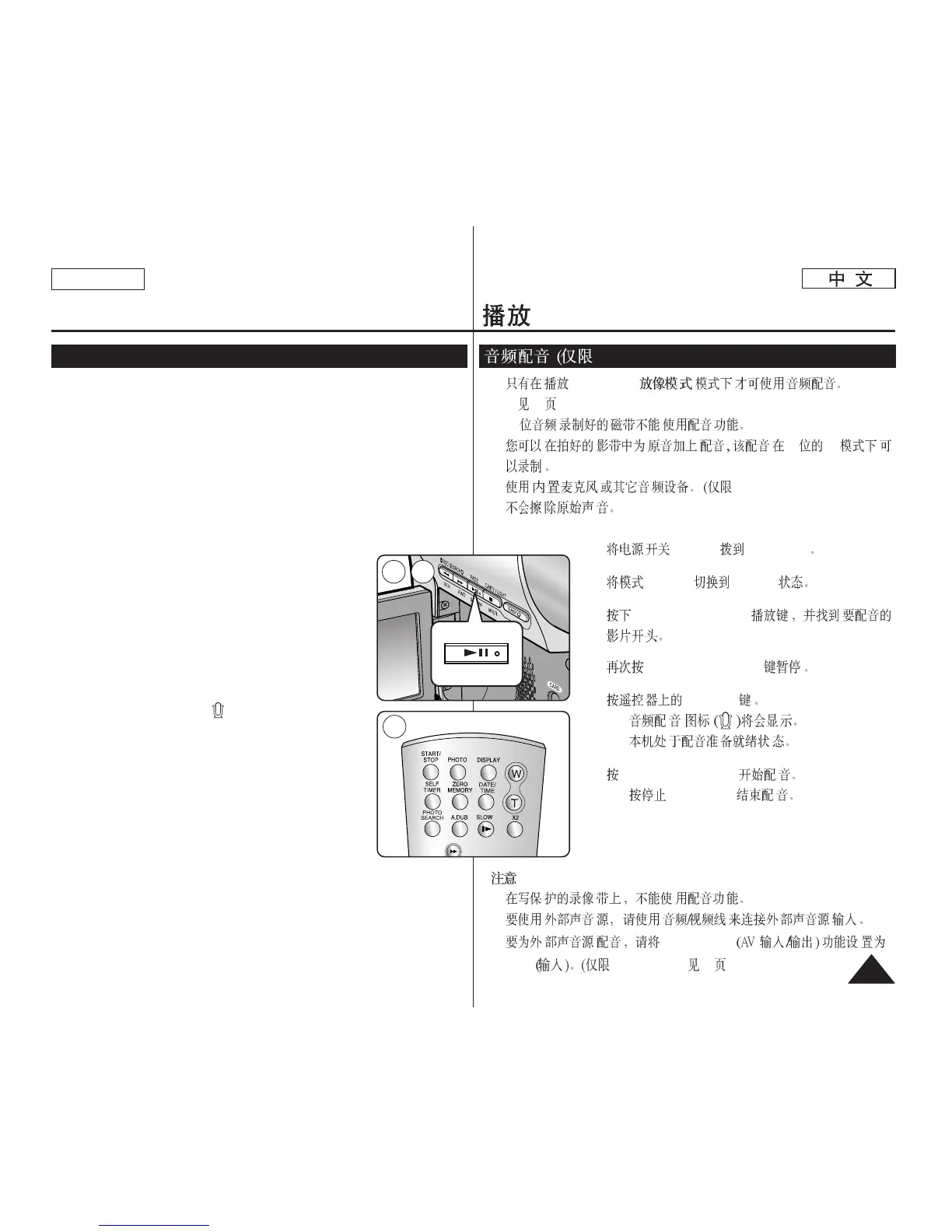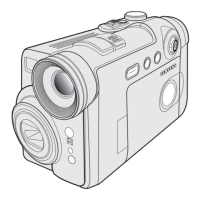ENGLISH
6363
Playback
Audio Dubbing (SC-D375(H)/D975 only)
✤ The Audio Dubbing function works only in <Player> mode. ➥page 19
✤ You can not dub sound on a pre-recorded tape in LP or 16 bit mode.
✤ You can add sound to the original sound on a pre-recorded tape
recorded in SP mode with 12bit sound.
✤ Use the internal microphone or other audio equipment.
(SC-D975 only)
✤ The original sound will not be erased.
1. Set the [Power] switch to [PLAYER].
2. Set the [Mode] switch to [TAPE].
3. Press the [
√√
❙❙ (PLAY/STILL)] button and find the
time frame of the scene to be dubbed.
4. Press the [
√√
❙❙ (PLAY/STILL)] button to pause the
scene.
5. Press the [A.DUB] button on the remote control.
■
Audio Dubbing icon ( ) is displayed.
■
The Camcorder is ready for dubbing.
6. Press the [
√√
❙❙ (PLAY/STILL)] button to start
dubbing.
■
Press the [■ (STOP)] button to stop the dubbing.
[ Notes ]
■
You can not use the Audio Dubbing function while
playing a write protected video tape.
■
To utilize an external sound source, use the Audio/Video cable to
connect external sound source input.
To dub an external sound source, set <AV In/Out> function to <In>.
(SC-D975 only) ➥ page 69
√
3 4
5
SC-D375(H)/D975)
✤ <Player> ( )
➥ 19
✤ 16
✤ 12 SP
✤ SC-D975)
✤
1. [Power] [PLAYER]
2. [Mode] [TAPE]
3. [
√√
❙❙ (PLAY/STILL)]
4. [
√√
❙❙ (PLAY/STILL)]
5. [A.DUB]
■
■
6. [
√√
❙❙ (PLAY/STILL)]
■
[■ (STOP)]
[ ]
■
■
<AV In/Out>
<In> SC-D975) ➥ 69
