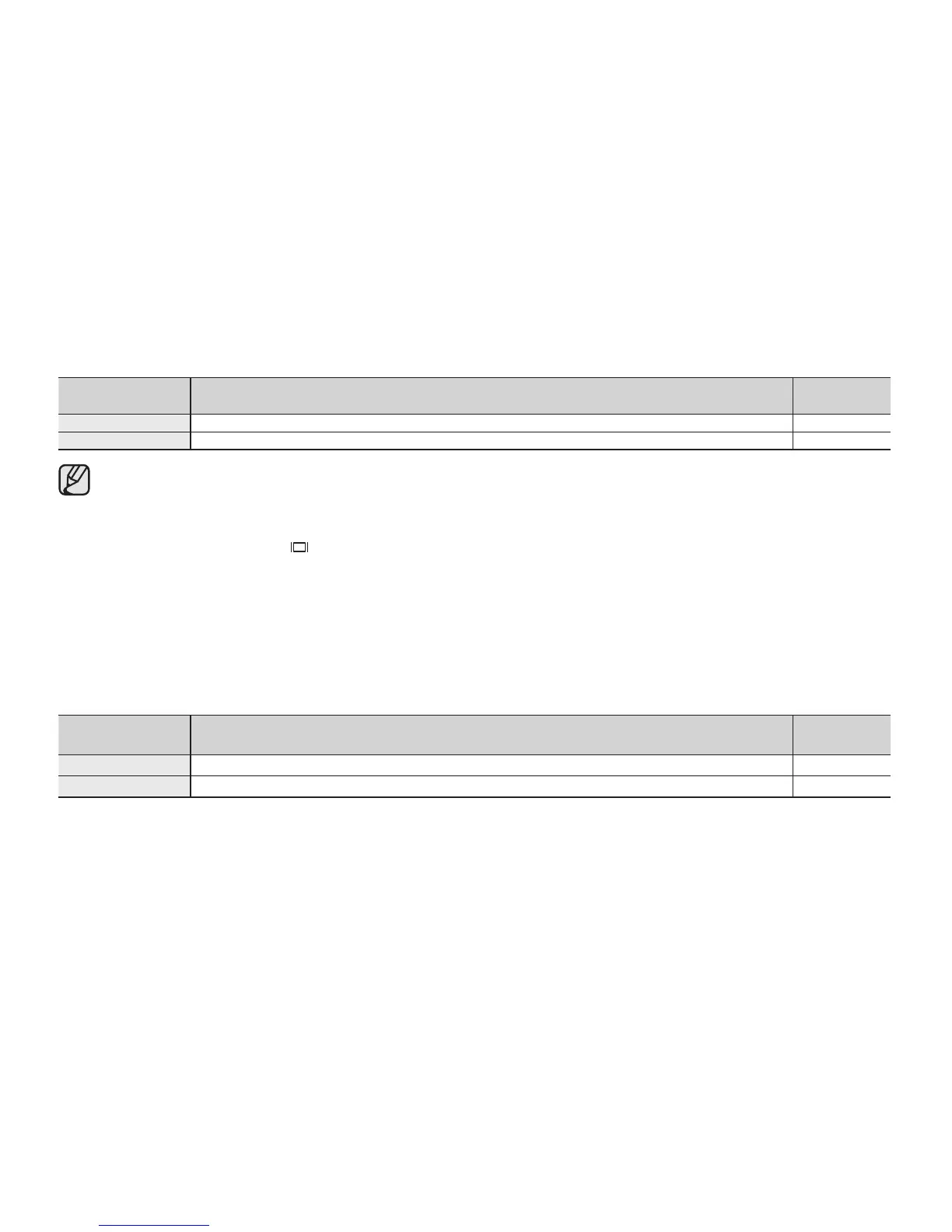English _79
Demo
Demonstration automatically shows you the major functions that are included with your HD camcorder so that you
may use them more easily.
Settings Contents
On-screen
display
Off
Disables the function.
None
On
Activates demonstration mode and shows various features.
None
• The Demo function will automatically come on after 6 minutes has passed in STBY mode when recording a
movie.
• You can release the Demo function as follows:
- Touching any point on LCD screen / changing mode / pressing the button (Recording start/stop,
Q.MENU, Display ( )/
i
CHECK, EASY Q, or PHOTO etc.)
• When the Auto Power Off function is set to 5 min, the Auto Power Off function works with priority rather than
Demo function. If you execute Demo function, release the Auto Power Off function.
page 75
Anynet+ (HDMI-CEC)
Anynet+ is an AV network system that enables you to control all connected Samsung AV devices with an Anynet+
supported Samsung TV’s remote control. You can use the Anynet+ function by connecting the HD camcorder to an
Anynet+ supported TV with an HDMI cable and by setting “Anynet+ (HDMI-CEC)” to “On.”
For more details, refer to your Samsung TV’s user manual.
Settings Contents
On-screen
display
Off
Disables the function.
None
On
Anynet+ is executed.
None
