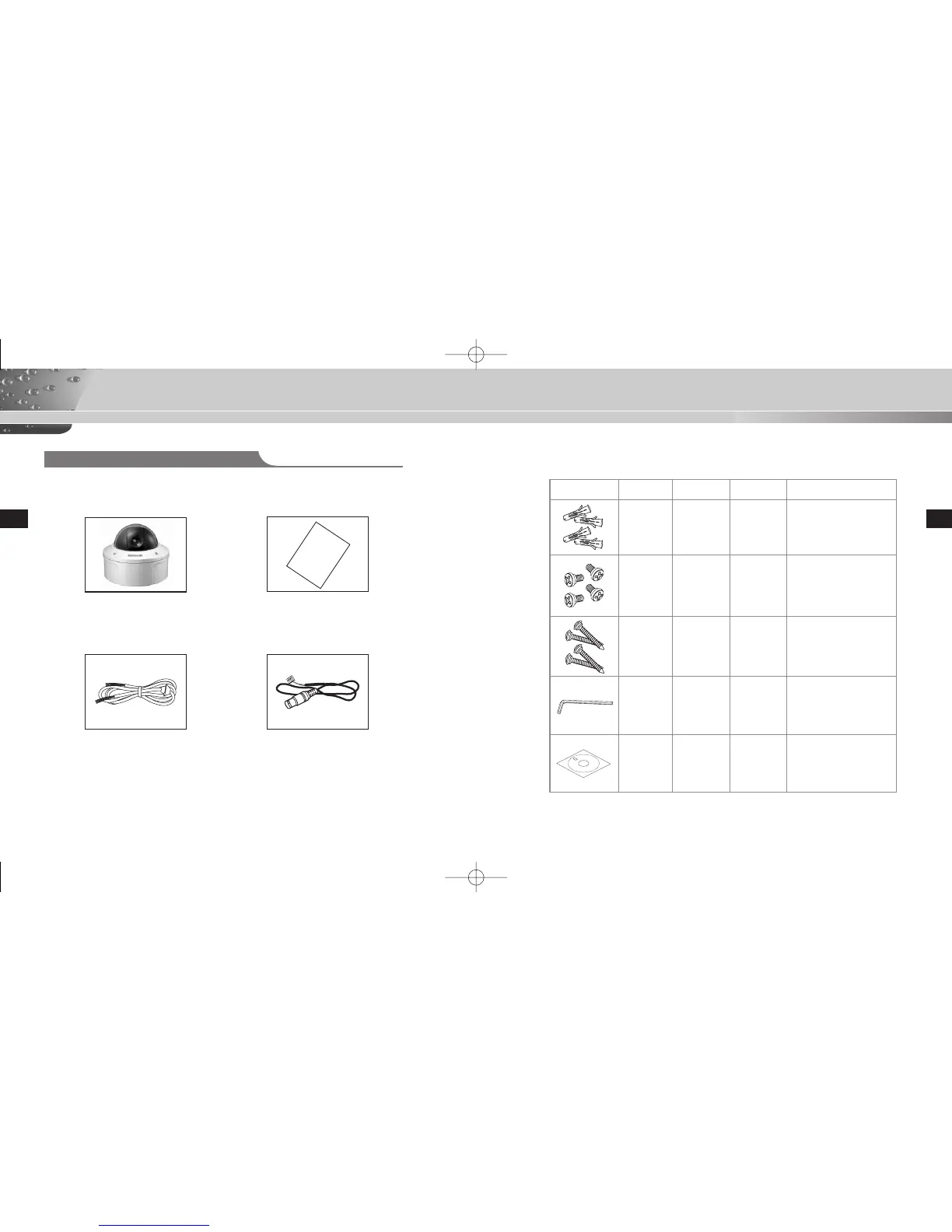12
13
Before Installation
E E
Checking the Contents of the Package
Be sure to check that the following items are included in the package.
Anti-Vandal Dome Camera
User’s Guide
ALARM & RS485 Cable Test Monitor Output Cable
User’s Guide
Image
Item Name
Standard Quantity Use
PLASTIC
ANCHOR
ASSY SCREW
MACHINE
ASSY SCREW
TAPPING
L WRENCH
TEMPLATE
Insert into the SCREW hole of the
installation location (to strengthen
the installation).
Use to block holes on the ceiling
assembly of the CASE when
installing the PIPE,WALL
MOUNT and other items.
Use for installation on the ceiling
or wall.
For COVER-DOME assembly.
GUIDE for installation.
4EA
SCC-C9302P:8EA
SCC-C9302F:4EA
4EA
1EA
1EA
HUD 5
BH M5 X L6...
WHITE+0 RING
TH M4 X L30
BLK+0 RING
TROX T-20
TEWPLATE
00577A-SCC-C9302(F)P-E/R/P 9/30/06 10:54 AM Page 12
