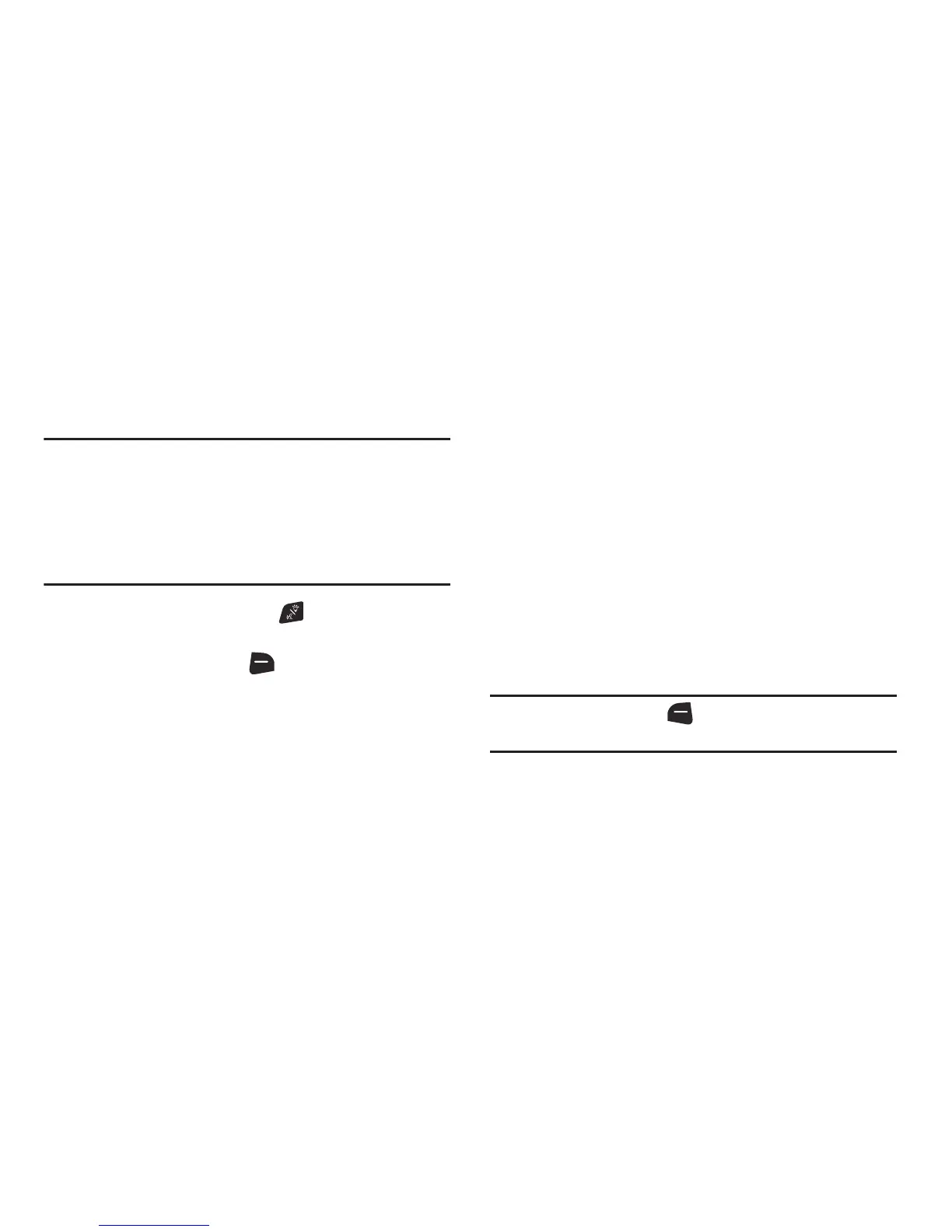Tools 86
Voice Commands Settings
You can adjust the settings and preferences by opening Voice
Commands menu. Using this menu, you can change the
following Voice Command features:
Note:
When using the Voice Command system, there are four
commands that are available at all times:
Repeat
will
repeat the Voice Command prompt.
Readout
will read out
the phone status or contact details.
Info
will offer more
information command or read out available options.
Quit
will exit the Voice Command system.
1. With the flip open, press the
Voice Commands/
Flashlight
Key
to launch Voice Commands.
2. Press the
Right Soft Key
(Settings)
to configure:
• Confirm Choices
: Control whether Voice Commands asks you
to confirm a command. Choose
Automatic
,
Always Confirm
,
or
Never Confirm
.
• Sensitivity
: Set the sensitivity of speech recognition. Press
More Sensitive
if Voice Commands often misses commands,
Automatic
for default sensitivity, or
Less Sensitive
.
• Adapt Voice
: Train speech recognition to your voice.
•Prompts
: Choose the type of prompts Voice Commands
gives you:
–
Mode
: Choose the type of prompts, from
Prompts
(voice
prompts, as by default),
Readout
(reads out each screen), or
Tones Only
(plays only tones to prompt you for commands).
–
Audio Playback
: Set playback location to Speakerphone
or Earpiece.
–
Timeout
: Control how long Voice comands listens for
a command.
•Key Setting
: Choose how to launch Voice Commands, from
Voice Key Only
(press the Voice Commands/Flashlight Key) or
Voice Key/Headset
(Press the Voice Commands/Flashlight
Key, or insert a headset).
• About
: View information about Voice Commands.
Tip:
Press the
Left Soft Key
(Info)
for descriptions of Voice
Commands settings.